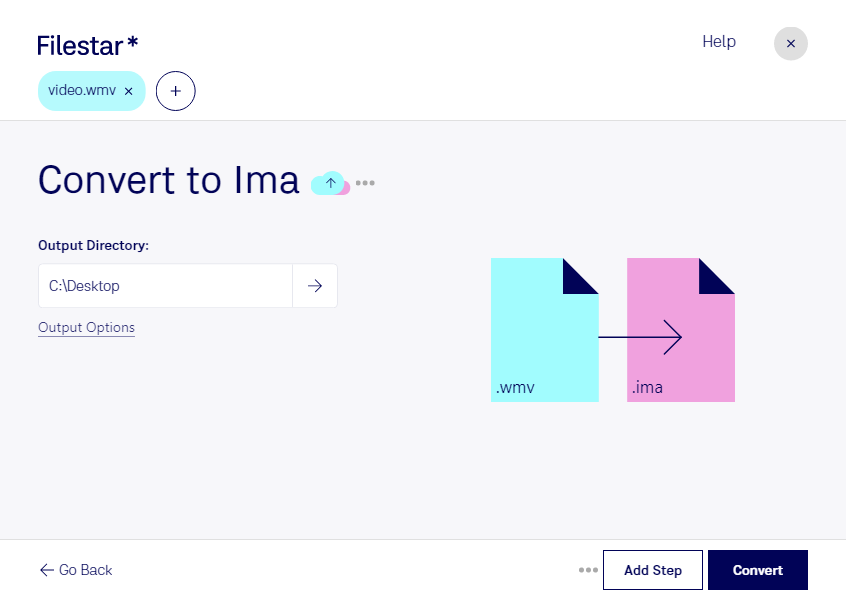Are you a video professional who needs to extract audio from WMV files? Or maybe you're a musician who wants to use a sample from a video in your next track? Whatever the reason, converting WMV to IMA has never been easier thanks to Filestar's simple and powerful file conversion software.
Filestar is a versatile tool that runs on both Windows and OSX, allowing you to convert and process all sorts of files locally on your computer. With our bulk conversion feature, you can even convert entire folders of WMV files to IMA in just a few clicks.
But why should you choose to process your files locally instead of using an online converter? For starters, it's much safer. When you upload your files to an online converter, you're potentially exposing them to hackers or other malicious actors. With Filestar, everything stays on your own computer, so you can be sure your files are safe and secure.
So, who might find converting WMV to IMA useful? Well, video professionals are an obvious example. If you're editing a video and need to extract the audio for further processing, IMA is a great format to use. But musicians and sound designers can also benefit from this conversion. Maybe you've found the perfect sample in a video, but you need it in IMA format to use in your DAW. With Filestar, that's no problem at all.
In conclusion, if you need to convert WMV to IMA, look no further than Filestar. Our easy-to-use software is perfect for both professionals and hobbyists alike, and with our bulk conversion feature, you can save time and effort by converting entire folders of files at once. Try it out today and see for yourself how easy file conversion can be.