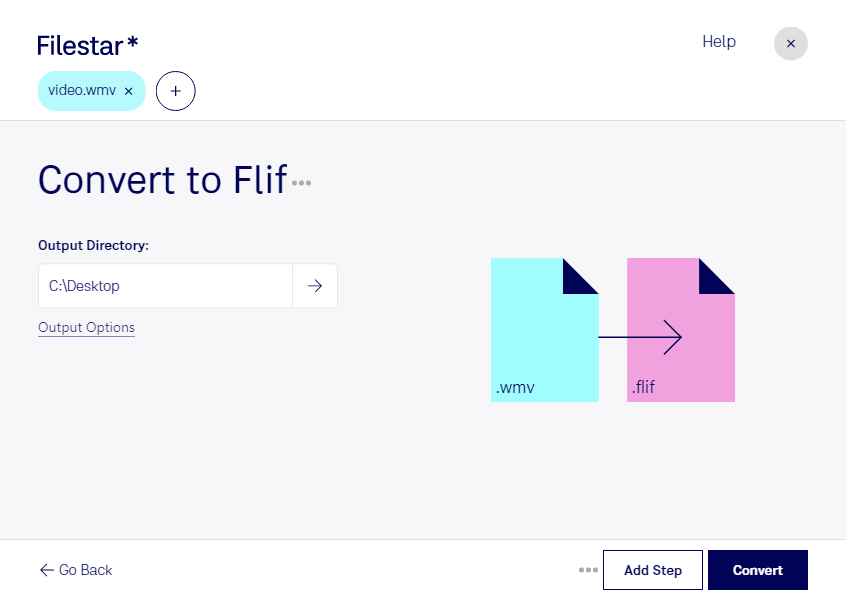Are you looking to convert WMV to FLIF? Look no further than Filestar. Our software allows for easy and fast conversion of your Windows Media Video files to Free Lossless Image Format Files. With bulk conversion capabilities, you can process multiple files at once, saving you time and effort.
Filestar runs on both Windows and OSX, ensuring that no matter what operating system you use, you can take advantage of our software's capabilities. Whether you're a professional photographer or graphic designer, or simply someone looking to convert files for personal use, Filestar has you covered.
Converting WMV to FLIF can be useful in a variety of professional settings. For example, photographers may want to convert video footage to high-quality images for use in print or online. Graphic designers may need to convert video files to images for use in web design or other digital media. Whatever your needs may be, Filestar makes the process simple and efficient.
One of the benefits of using Filestar for file conversion is that all processing is done locally on your computer. This means that your files are not uploaded to the cloud, keeping them safe and secure. Additionally, local processing ensures that you maintain control over your files and can access them even without an internet connection.
In conclusion, if you're looking to convert WMV to FLIF, Filestar is the perfect solution. With our easy-to-use software, bulk conversion capabilities, and local processing, you can quickly and safely convert your files to meet your needs. Contact us today to learn more about how Filestar can help you.