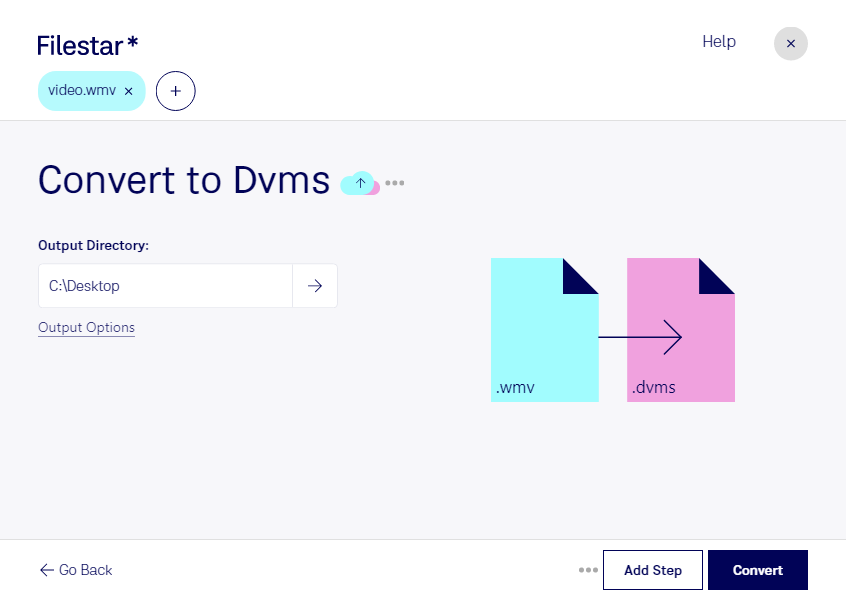Are you a professional who needs to convert WMV to DVMS? Filestar's file conversion and processing software is the perfect solution for you. With Filestar, you can easily convert your Windows Media Video files to Variable Slope Delta Modulation audio files in just a few clicks.
One of the best things about Filestar is that it allows for bulk or batch conversion operations. This means that you can convert multiple WMV files to DVMS at once, saving you time and effort. Whether you need to convert a few files or hundreds of them, Filestar has got you covered.
Another great feature of Filestar is that it runs on both Windows and OSX. So no matter what type of computer you use, you can take advantage of Filestar's powerful conversion capabilities.
But why would you need to convert WMV to DVMS in the first place? Well, there are many reasons why professionals might need to do this. For example, if you work in the film or music industry, you may need to convert video files to audio files for editing purposes. Or, if you work in the telecommunications industry, you may need to convert audio files to a more compressed format for transmission over the internet.
And when it comes to file conversion and processing, it's always safer to do it locally on your own computer rather than in the cloud. With Filestar, you can rest assured that your files are being processed securely and that your data is safe.
So why wait? Try Filestar's file conversion and processing software today and start converting your WMV files to DVMS with ease.