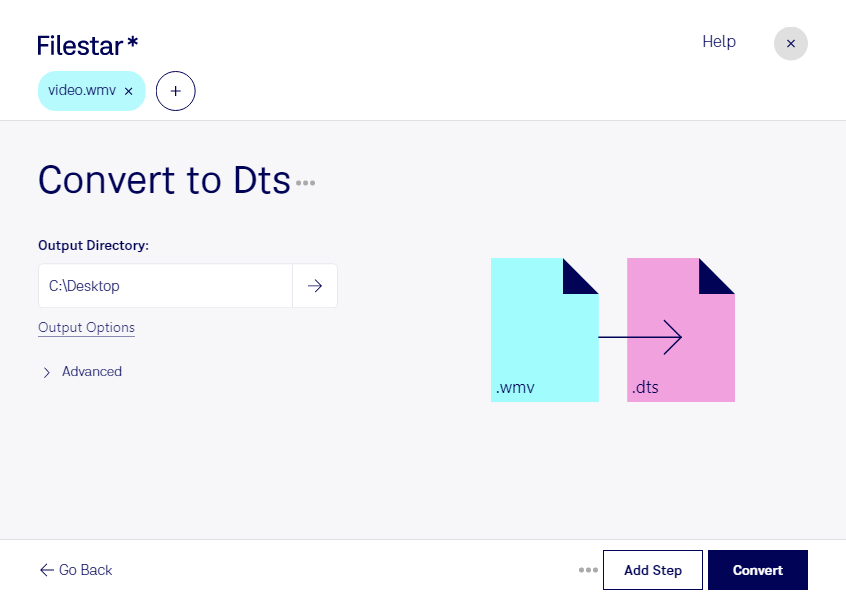Are you looking for a reliable and efficient way to convert your WMV video files to DTS audio files? Look no further than Filestar. Our software allows for quick and easy bulk/batch conversion of your WMV files to DTS format, so you can spend more time on your creative projects and less time on the technical details.
With Filestar, you can convert your files locally on your computer, without the need for an internet connection. This ensures that your files are processed safely and securely, without the risk of data breaches or other security issues that can arise when using cloud-based services.
Our software runs on both Windows and OSX, so no matter which operating system you prefer, you can enjoy the benefits of Filestar's file conversion capabilities. Whether you're a professional video editor, sound engineer, or just someone who wants to convert their personal video collection to high-quality audio, Filestar has you covered.
Converting WMV to DTS can be especially useful for professionals in the film and music industries. For example, if you're a sound engineer working on a film project, you may need to extract the audio from a WMV video file in order to work with it in your audio editing software. Converting to DTS format can provide higher quality audio for your project.
In summary, Filestar's software provides a fast and easy way to convert your WMV video files to DTS audio files. With our bulk/batch conversion capabilities, local processing, and support for both Windows and OSX, you can trust Filestar to handle all of your file conversion needs. Get in touch with us today to learn more.