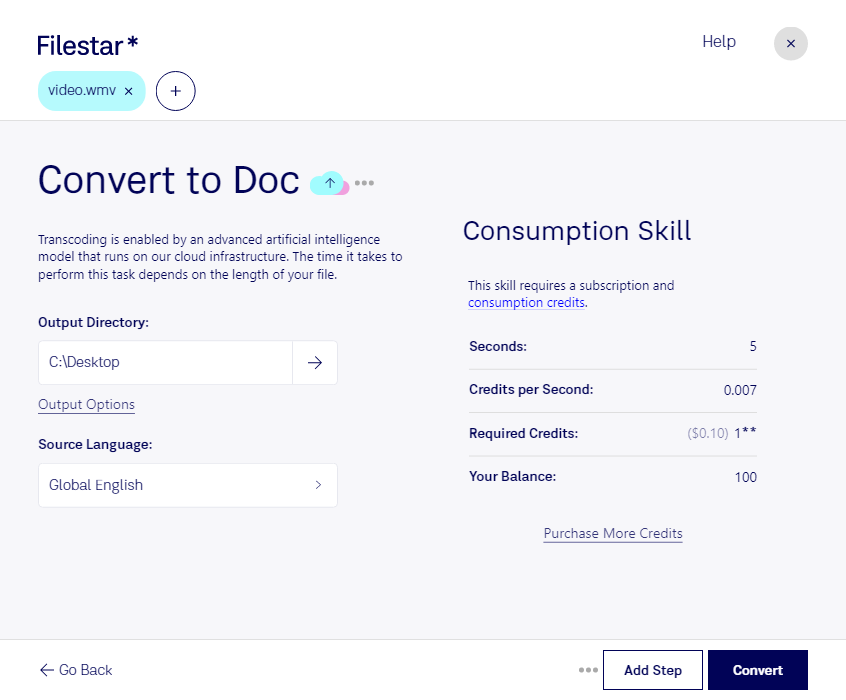Are you looking to convert WMV videos to Word documents? With Filestar's software, you can easily convert your WMV files to DOC format, making it simple to edit and share your videos' content.
Filestar's software allows for bulk/batch conversion and operations, making it easy to convert multiple WMV files to DOC format at once. The software runs on both Windows and OSX, ensuring that no matter what platform you're using, you can take advantage of its features.
But why would you need to convert WMV to DOC? Well, there are many reasons. For example, if you're a journalist or researcher who needs to transcribe interviews or speeches, converting WMV to DOC can save you a lot of time. You can easily extract the text from the video and edit it as needed. Similarly, if you're a teacher who wants to create transcripts of your lectures, converting WMV to DOC can help you share your knowledge with your students more effectively.
One of the benefits of using Filestar's software is that you can convert and process your files locally on your computer. This means that you don't have to worry about uploading your files to the cloud, where they could be at risk of being hacked or stolen. Instead, you can keep your files safe and secure on your own computer.
In conclusion, if you need to convert WMV videos to Word documents, Filestar's software is the perfect tool for the job. With its user-friendly interface, batch conversion capabilities, and local processing features, it's the ideal solution for professionals who need to work with video content in a text format. Get in touch with us today to learn more about how Filestar can help you convert your WMV files to DOC format.