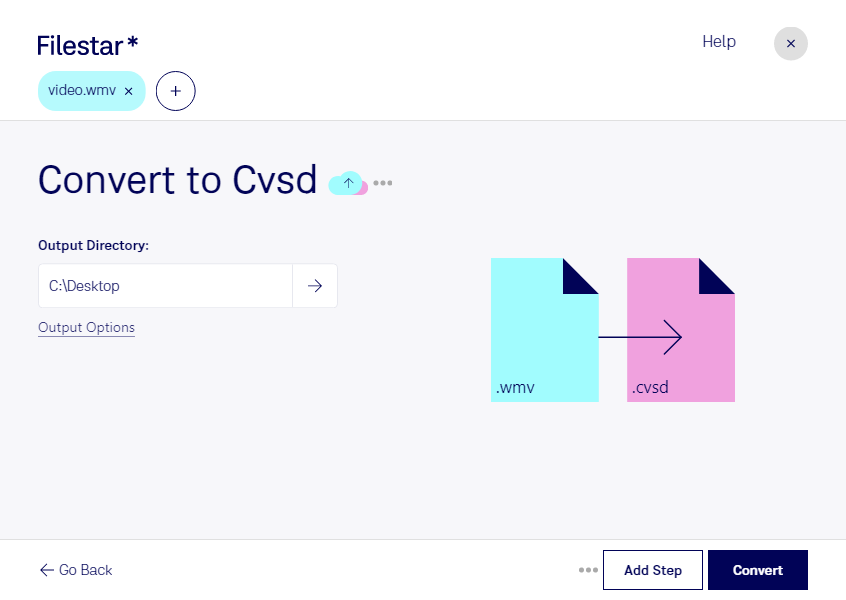Are you a professional who needs to convert WMV to CVSD? Look no further than Filestar's powerful batch conversion software. With Filestar, you can easily convert multiple WMV video files to CVSD audio format in just a few clicks.
One of the biggest advantages of using Filestar is the ability to perform bulk or batch operations, saving you time and effort. Simply select the WMV files you want to convert, choose CVSD as the output format, and let Filestar do the rest.
Filestar runs on both Windows and OSX, making it accessible to a wide range of professionals. Whether you are a video editor, sound engineer, or musician, Filestar's WMV to CVSD conversion capabilities can be a valuable addition to your toolkit.
Processing files locally on your computer is also more secure than using cloud-based services. With Filestar, you can rest assured that your files are not being uploaded to a third-party server, protecting your sensitive data from potential breaches.
In conclusion, if you need to convert WMV to CVSD, Filestar is the perfect solution. With its batch conversion capabilities, cross-platform compatibility, and secure local processing, it's the ideal choice for professionals who demand the best. Download Filestar today and take the first step towards unlocking your audio processing potential.