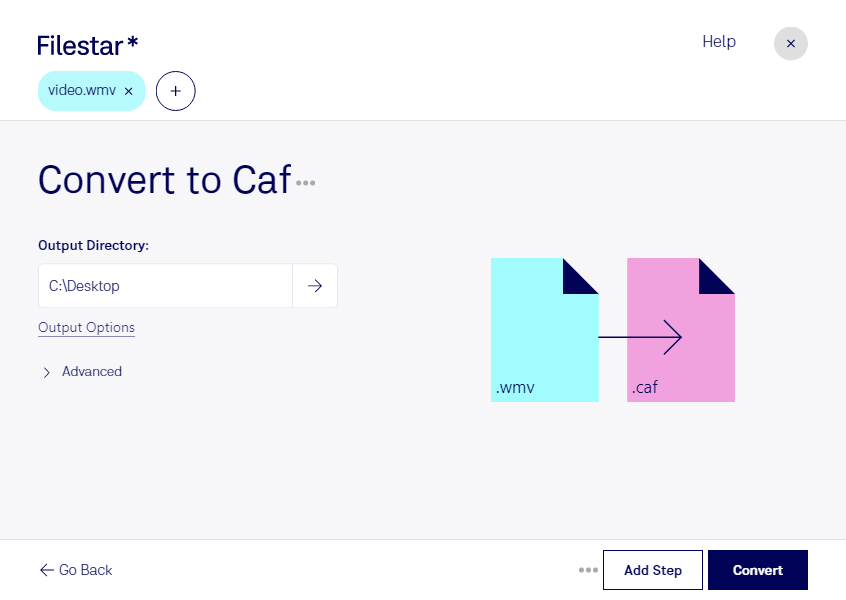Are you a professional who needs to convert WMV video files to CAF audio files? Look no further than Filestar's batch audio conversion tool. Our software allows you to easily convert large amounts of audio files at once, saving you valuable time and effort.
Whether you're a music producer, audio engineer, or video editor, our software can help streamline your workflow by allowing you to quickly convert WMV files to CAF format. And with the ability to perform bulk operations, you can convert entire folders of files with just a few clicks.
One of the best things about Filestar is that it runs on both Windows and OSX, so no matter what operating system you use, you can take advantage of our powerful conversion tools. And because our software is installed locally on your computer, you can rest assured that your files are being processed safely and securely, without the risk of data breaches or privacy concerns that come with cloud-based services.
So why might you need to convert WMV to CAF? There are many reasons why this type of conversion might be necessary. For example, if you're a video editor working on a project that requires high-quality audio, you might need to convert the audio from a WMV file to CAF format in order to achieve the desired level of quality. Or if you're a music producer working with a client who requires CAF files, you can use Filestar to quickly and easily convert your WMV files to the necessary format.
In conclusion, if you need to convert WMV files to CAF format, Filestar's batch audio conversion tool is the perfect solution. With its powerful features and ease of use, you can quickly and efficiently convert your audio files without any hassle. So why wait? Download Filestar today and start converting your files with ease.