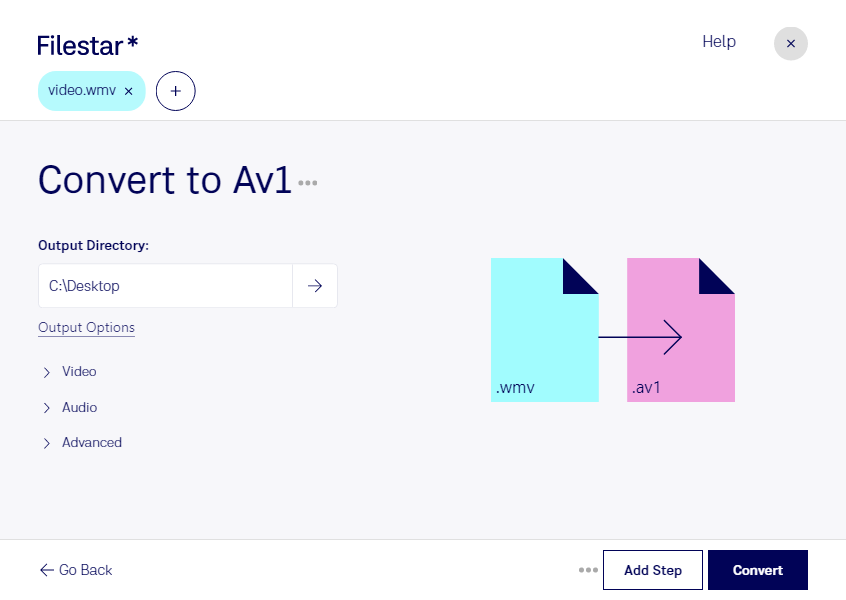Are you looking for a reliable software to convert WMV to AV1? Look no further than Filestar. Our powerful video conversion software allows you to convert your WMV files to AV1 quickly and easily, without any loss of quality.
One of the key benefits of using Filestar is the ability to perform bulk or batch operations. Whether you need to convert one file or hundreds, our software can handle the task with ease. And because Filestar runs on both Windows and OSX, you can use it no matter what type of computer you have.
But why might you need to convert WMV to AV1 in the first place? Well, there are many professional use cases where this type of conversion can be useful. For example, if you work in the video production industry, you may need to convert WMV files to AV1 for compatibility with certain editing software. Or, if you are a content creator looking to optimize your videos for online streaming, AV1 can offer better compression and faster loading times compared to other formats.
One important thing to note is that Filestar is not an online converter. This means that all file processing is done locally on your computer, which is much safer than relying on cloud-based services. With Filestar, you can rest assured that your files are secure and protected at all times.
In conclusion, if you need to convert WMV to AV1, Filestar is the perfect tool for the job. With its powerful features, professional use cases, and local processing capabilities, you can trust that your files will be converted quickly and securely. Try it out today and see the difference for yourself.