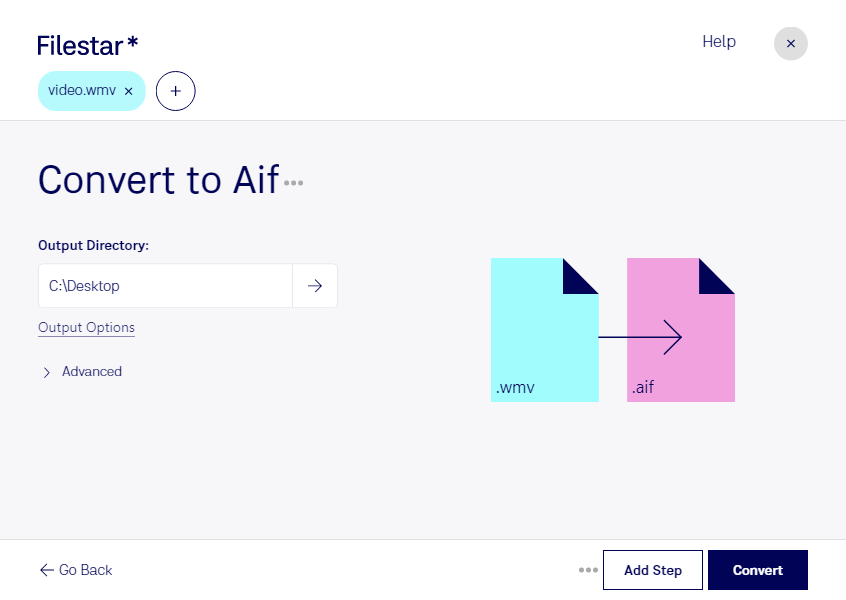Are you a professional looking for a fast and easy way to convert WMV to AIF audio files? Look no further than Filestar. Our software allows for bulk conversions, making it easy to convert multiple files at once. And with the ability to run on both Windows and OSX, you can use our software no matter what type of computer you have.
But why might you need to convert WMV to AIF in the first place? There are many reasons why professionals might need to convert video files to audio files. For example, a video editor might need to extract the audio from a WMV file to use in a separate audio project. Or a musician might need to convert a WMV file of a live performance into an AIF file for use in a music production.
And with Filestar, you can rest assured that your files are being converted locally on your computer, rather than in the cloud. This means that your files are kept private and secure, with no risk of them being accessed by unauthorized individuals.
So why wait? Try Filestar's WMV to AIF conversion software today and experience fast, easy, and secure audio conversion.