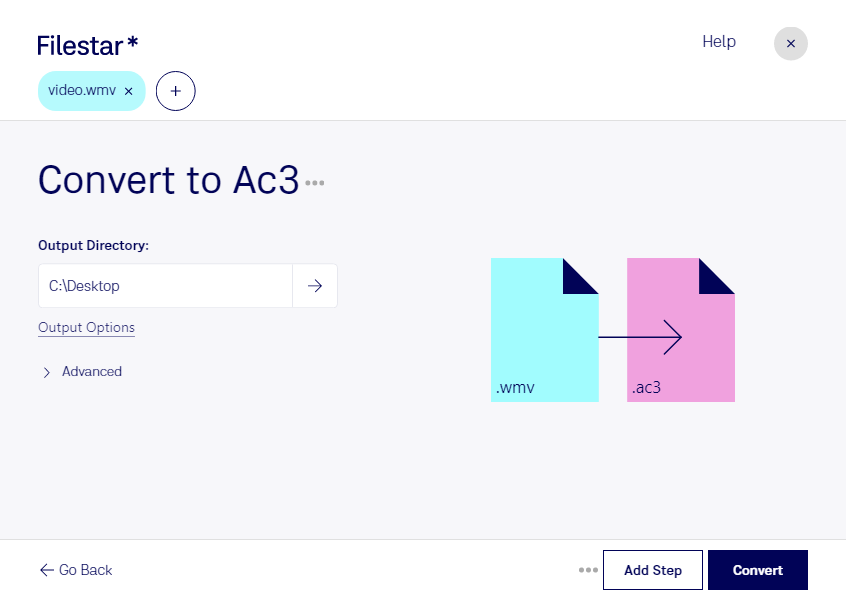Are you looking to convert WMV video files to AC3 audio files? With Filestar, you can do so quickly and easily with just a few clicks. Our software offers a batch conversion feature that allows you to convert multiple files at once, saving you time and effort.
Filestar runs on both Windows and OSX, so no matter which operating system you use, you can take advantage of our powerful file conversion capabilities. And because our software processes files locally on your computer, you can rest assured that your data is safe and secure.
But who might need to convert WMV to AC3? Well, if you're a video editor or filmmaker, you may need to convert your video files to a different format in order to work with them in your editing software. AC3 is a popular audio format used in many professional video editing applications, so converting your WMV files to AC3 can make your workflow smoother and more efficient.
In addition, if you're a media enthusiast, you may want to convert your WMV files to AC3 in order to play them on a device that only supports AC3 audio. With Filestar, you can easily convert your files and enjoy your media on any device.
So why choose Filestar for your file conversion needs? Our software offers a safe and efficient way to process your files locally on your computer. Plus, our batch conversion feature allows you to convert multiple files at once, saving you valuable time and effort.
Don't let file conversion slow you down. Download Filestar today and start converting your WMV files to AC3 with ease.