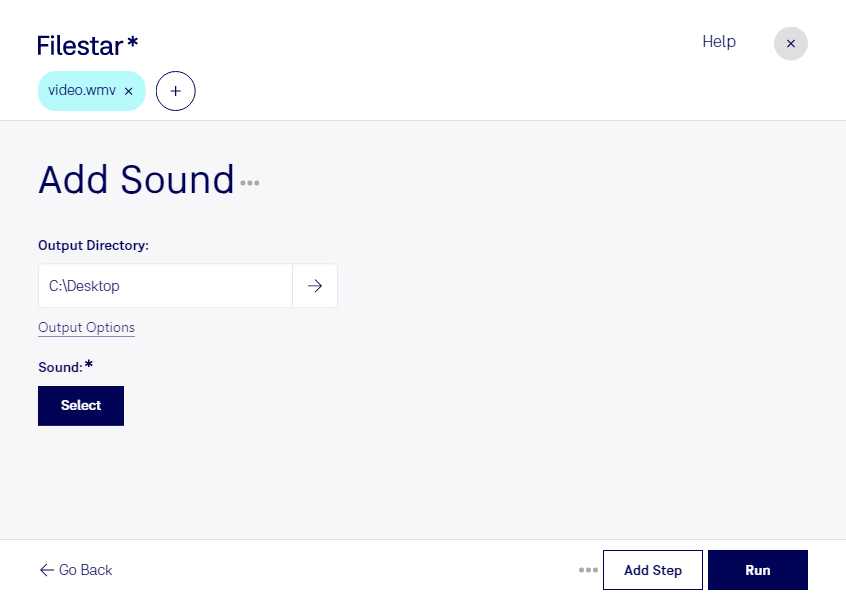Are you looking to add sound to your WMV videos? Look no further than Filestar. Our file conversion and processing software allows you to easily add sound to your videos in just a few clicks.
One of the great benefits of using Filestar is the ability to perform bulk or batch operations. This means you can add sound to multiple WMV videos at once, saving you time and effort.
Filestar is compatible with both Windows and OSX, so no matter what operating system you use, you can take advantage of our software.
Professionals in various industries can benefit from adding sound to WMV videos. For example, a marketing agency may need to add a voiceover to a promotional video, while a filmmaker may need to add background music to a scene. With Filestar, you can easily add sound to your videos and create a professional finished product.
Another benefit of using Filestar is that all file conversion and processing is done locally on your computer. This means you don't need to worry about uploading your files to the cloud and risking the security of your data. You can rest assured that your files are safe and secure on your own computer.
In summary, if you need to add sound to your WMV videos, Filestar is the perfect solution. With batch processing, cross-platform compatibility, and local file conversion and processing, you can easily create professional videos with sound. Reach out to us today to learn more.