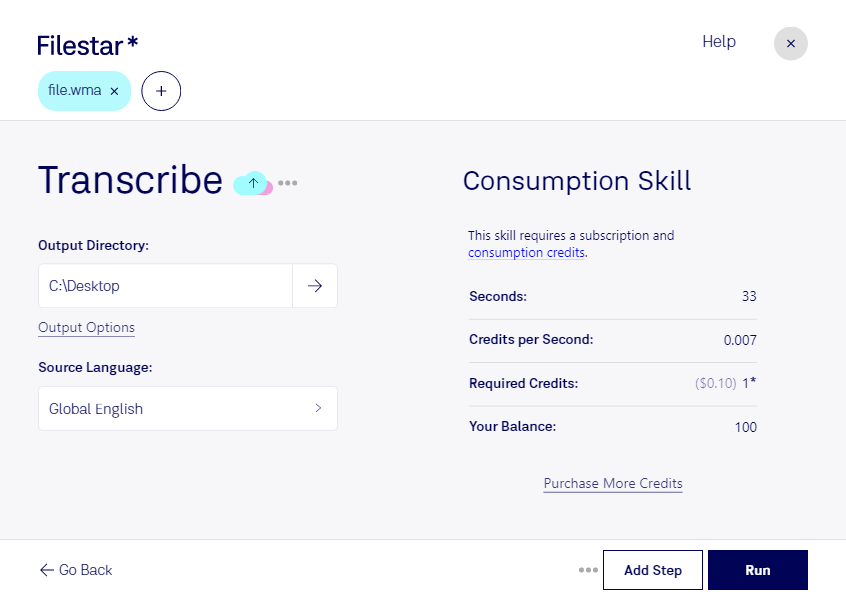Transcribe WMA files with ease using Filestar. Our software is perfect for professionals who need to transcribe audio files in bulk or locally on their computer. With Filestar, you can convert and transcribe your Windows Media Audio files (WMA) quickly and efficiently.
Our software runs on both Windows and OSX, so no matter what platform you're using, you can easily transcribe your WMA files. Whether you're a journalist transcribing interviews, a researcher transcribing focus group sessions, or a legal professional transcribing court hearings, our software can handle the job.
One of the benefits of using Filestar is that it allows for bulk/batch conversion/operations, meaning you can convert and transcribe multiple files at once. This can save you time and effort, especially if you have a large number of files to transcribe.
Another benefit of using Filestar is that all conversion and processing is done locally on your computer. This means that your files are kept safe and secure, and you don't have to worry about uploading sensitive information to the cloud.
In conclusion, if you need to transcribe WMA files, Filestar is the software for you. With its bulk conversion capabilities, cross-platform functionality, and local processing, it's the perfect tool for professionals who need to transcribe audio files quickly and safely. Get in touch with us today to learn more about how Filestar can help you with your transcription needs.