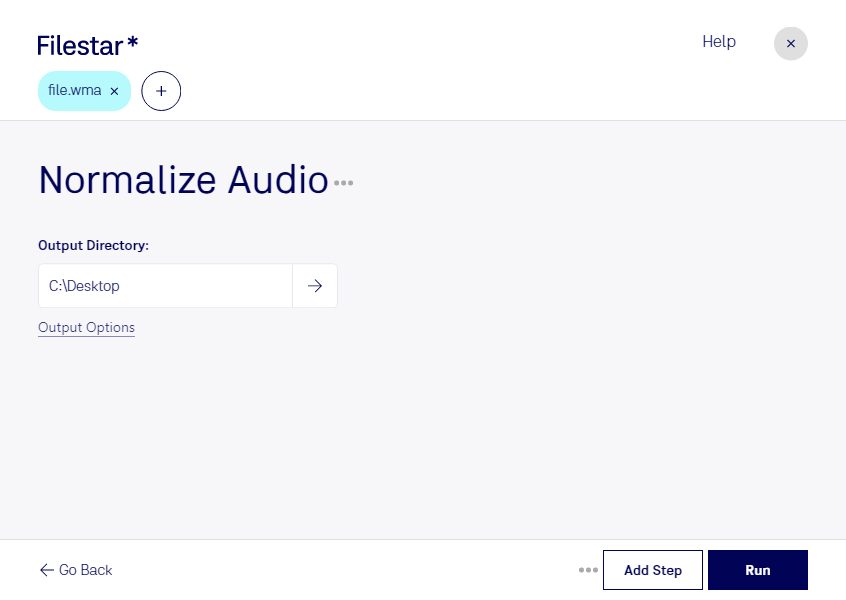Have you ever encountered audio files that are too loud or too quiet? Normalizing audio WMA files can solve this problem. With Filestar's software, you can easily normalize your audio files in bulk, saving you time and effort.
Our software runs on both Windows and OSX, making it accessible to a wide range of users. Whether you are a music producer, sound engineer, or simply someone who wants to improve the quality of their audio files, our software can help.
One of the advantages of using our software is that all conversions and operations are done locally on your computer. This means that you don't have to worry about uploading your files to the cloud and risking their security. You can convert and process your files safely and conveniently on your own device.
In addition to normalizing audio WMA files, our software also allows for bulk conversions and operations. This means that you can convert multiple files at once, saving you even more time. You can also perform other operations such as resizing images, merging PDFs, and more.
Professionals in the music and audio industry can benefit greatly from our software. For example, music producers can normalize audio WMA files before adding them to a mix, ensuring that all tracks are at the same level. Sound engineers can use our software to improve the quality of audio recordings, making them sound more polished and professional.
In conclusion, if you need to normalize audio WMA files or perform other bulk conversions and operations, Filestar's software is the perfect solution. With our easy-to-use interface and local processing, you can improve the quality of your files safely and conveniently. Contact us today to learn more.