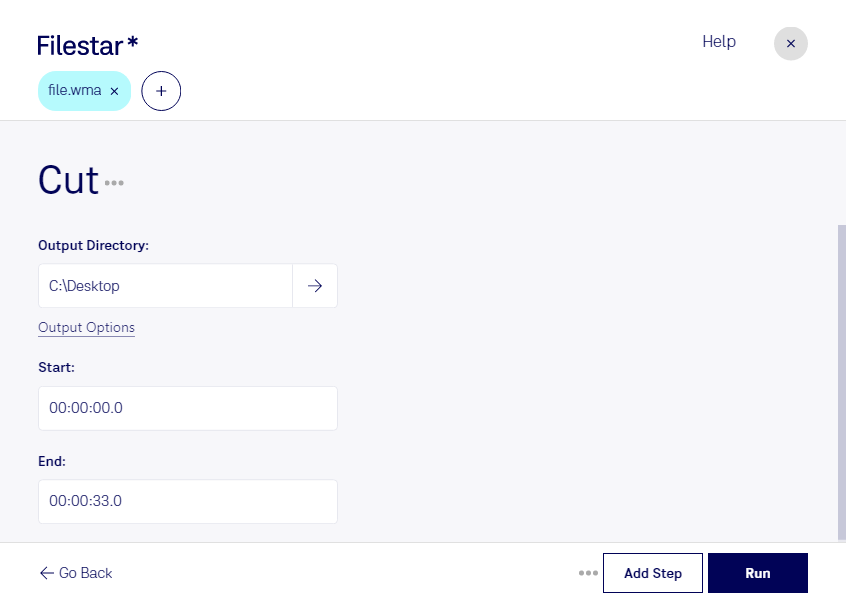Are you looking for a reliable software to cut your WMA files? Look no further than Filestar. Our powerful file conversion and processing software allows you to easily cut your WMA files into smaller, more manageable pieces. Whether you need to trim audio files for personal or professional reasons, Filestar has got you covered.
One of the key benefits of using Filestar is that you can perform bulk or batch operations, saving you time and effort. Rather than cutting your WMA files one by one, you can select multiple files and process them all at once. This is especially useful for professionals who work with large volumes of audio files, such as musicians, podcasters, and sound engineers.
Filestar runs on both Windows and OSX, making it accessible to a wide range of users. Whether you prefer to work on a PC or a Mac, you can use Filestar to cut your WMA files with ease. Plus, because the software runs locally on your computer, you don't need an internet connection to use it. This means you can process your files safely and securely, without worrying about your data being stored in the cloud.
In addition to cutting WMA files, Filestar supports a wide range of file types and offers a variety of other features and functions. From converting files to resizing images, Filestar is a versatile tool that can help you streamline your workflow and simplify your digital life.
So why wait? Try Filestar today and see how easy it is to cut your WMA files in bulk. With our intuitive interface and powerful features, you'll wonder how you ever managed without it. Get in touch with us to learn more about our software and how it can help you achieve your goals.