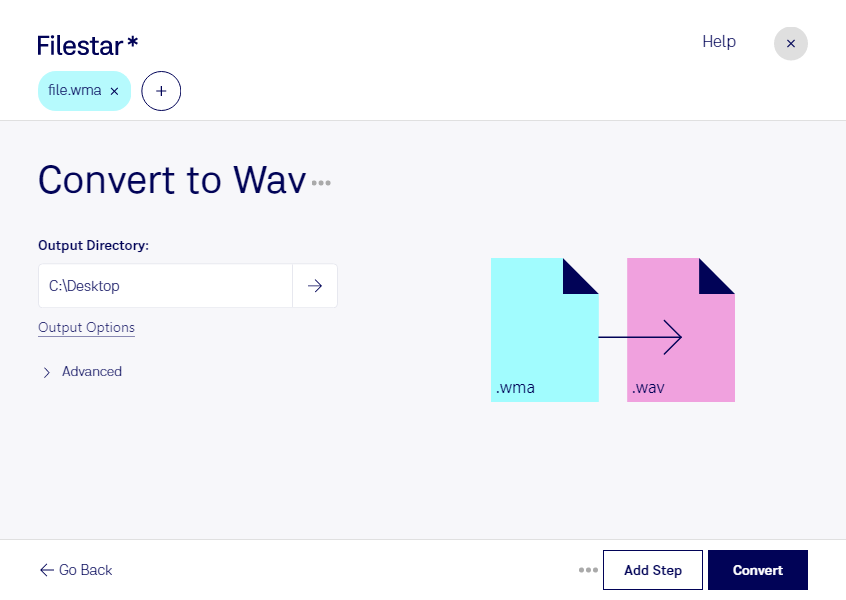Are you looking to convert your WMA files to WAV? Look no further than Filestar's file conversion and processing software. Our desktop application allows you to quickly and easily convert your Windows Media Audio files to WAVE Audio files, all without the need for an internet connection.
With Filestar, you can also perform bulk/batch conversion/operations, saving you time and effort. Our software runs on both Windows and OSX, so no matter what operating system you use, you can take advantage of our easy-to-use interface and powerful conversion capabilities.
Professionals in the music and audio industry may find the ability to convert WMA to WAV particularly useful. For example, if you're a sound engineer working on a project, you may need to convert audio files to a specific format to ensure compatibility with your editing software. Similarly, if you're a musician who has recorded a demo and wants to send it to a producer, you may need to convert your files to a format that is more widely accepted.
One of the advantages of using Filestar to convert your audio files is that all processing is done locally on your computer. This means that you don't have to worry about your files being processed in the cloud, potentially compromising their security. With Filestar, you can rest assured that your files are safe and secure.
In conclusion, if you're looking for a fast and easy way to convert your WMA files to WAV, look no further than Filestar. With our desktop software, you can convert your files quickly and easily, all while keeping your data secure. Try Filestar today and experience the power of local file conversion and processing.