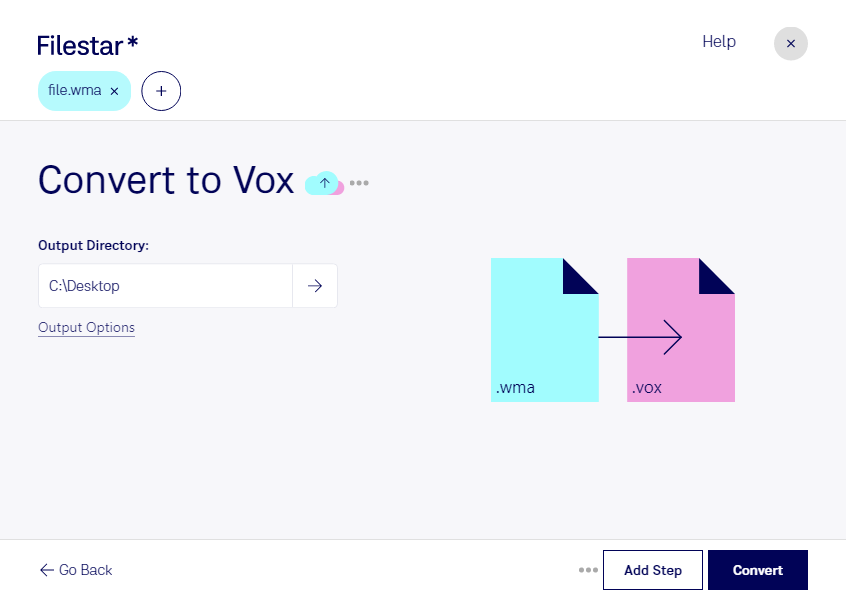Are you looking to convert your WMA audio files to VOX format? Look no further than Filestar. Our software makes it easy to convert your audio files with just a few clicks. With the ability to perform bulk conversions, you can save time and effort by converting multiple files at once.
Filestar runs locally on your computer, ensuring that your files are processed safely and securely. Unlike cloud-based services, our software does not require an internet connection, which means you can convert your files even when offline.
Professionals in various industries can benefit from converting WMA to VOX. For example, those working in the telecommunications industry may need to convert audio files to VOX format for use in interactive voice response (IVR) systems. Additionally, those working in the gaming industry may need to convert audio files for use in video games.
No matter your industry, Filestar makes it easy to convert your WMA files to VOX format. Our software is compatible with both Windows and OSX, so you can use it no matter what operating system you prefer.
In conclusion, if you need to convert your WMA audio files to VOX format, look no further than Filestar. With our easy-to-use software, you can quickly and efficiently convert your files with just a few clicks. Try it out today and see the difference for yourself!