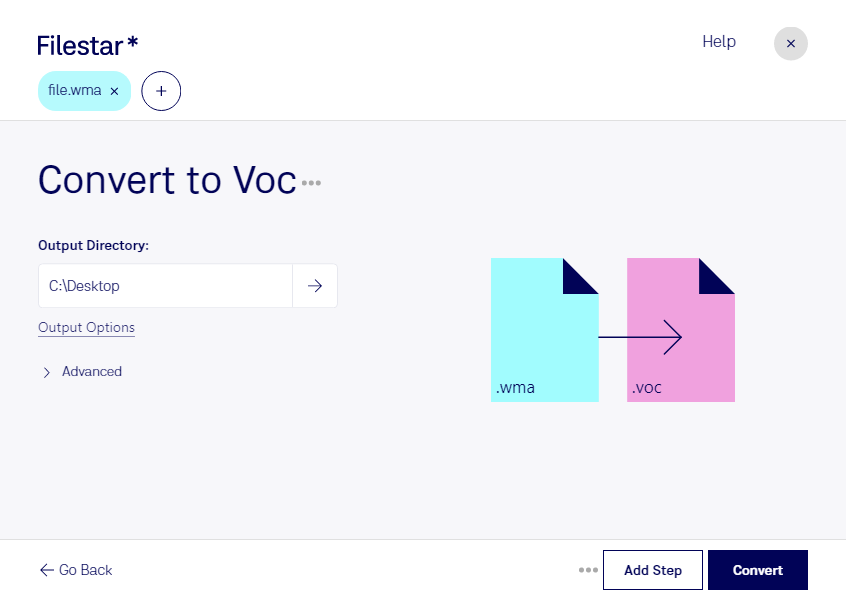Are you looking for a way to convert your WMA audio files to VOC? Look no further than Filestar's easy-to-use batch conversion software. With Filestar, you can quickly and efficiently convert your audio files to the format you need.
Whether you're a professional in the audio industry or just someone who needs to convert a few files, Filestar has you covered. Our software allows for bulk conversion operations, so you can convert multiple files at once. And with support for both Windows and OSX, you can use Filestar no matter what operating system you're running.
But why might you need to convert WMA to VOC? Well, if you're working with Creative Labs software or hardware, you may need to use VOC files. Additionally, some audio editing software may only support VOC files. By converting your WMA files to VOC, you can ensure that your audio is compatible with the tools you need to use.
And when you use Filestar, you can rest assured that your files are being processed locally on your computer. This means that your files are more secure than they would be if you were using an online converter. Plus, you don't need to worry about having a stable internet connection to use Filestar.
So if you need to convert WMA to VOC, try Filestar's batch conversion software today. With our easy-to-use interface and support for both Windows and OSX, you'll be able to convert your audio files in no time.