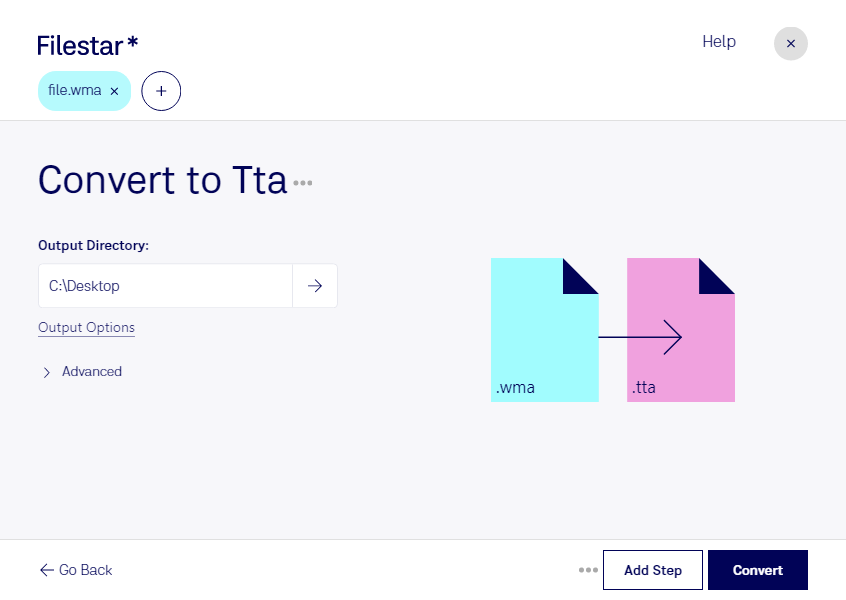Are you in need of a reliable and efficient way to convert your WMA audio files to TTA format? Look no further than Filestar. Our desktop software allows for bulk conversion of multiple files at once, saving you time and effort.
Whether you're a music producer, sound engineer, or simply a music enthusiast, the ability to convert WMA to TTA can come in handy. For example, if you have a collection of WMA files that you want to play on a device that only supports TTA format, you can easily convert them using Filestar.
One of the benefits of using Filestar for your audio file conversions is that the processing is done locally on your computer, rather than in the cloud. This means that your files are kept safe and secure, and you don't have to worry about any potential privacy concerns that may arise from using an online converter.
Filestar runs on both Windows and OSX, making it accessible to a wide range of users. With our user-friendly interface, you can easily convert your files with just a few clicks. Plus, our software supports a wide range of file types, so you can use it for all your file conversion needs.
In conclusion, if you're looking for a fast, easy, and reliable way to convert your WMA files to TTA format, look no further than Filestar. With our desktop software, you can enjoy the benefits of local processing, bulk conversion, and a user-friendly interface. Download Filestar today and start converting your files with ease.