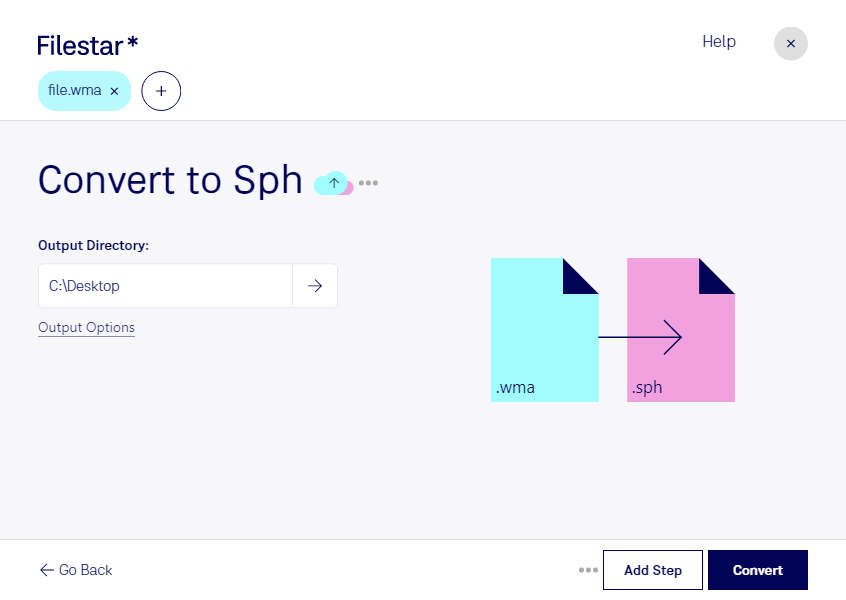Are you looking for a reliable tool to convert your WMA files to SPH? Look no further than Filestar. Our software makes it easy to convert your audio files quickly and efficiently. Whether you need to convert a single file or thousands, our bulk conversion feature allows you to process multiple files at once, saving you time and effort.
Filestar runs on both Windows and OSX, so no matter what operating system you use, you can enjoy the benefits of our software. Our user-friendly interface makes it easy to navigate the conversion process, even if you're not a tech expert.
But why would you need to convert WMA to SPH? If you work in the audio industry, you may need to convert your files to a different format for compatibility reasons. For example, if you're working with a client who requires SPH files, you'll need to be able to convert your WMA files to meet their needs. Converting your files locally on your computer is also safer than using an online converter, as you have complete control over the conversion process and your files never leave your computer.
Filestar's WMA to SPH conversion tool is just one of the many features our software offers. Whether you need to convert images, documents, or videos, our software can handle it all. And with our bulk conversion feature, you can process multiple files at once, making your work more efficient than ever.
So why wait? Try Filestar today and see how easy it is to convert your WMA files to SPH. Contact us to learn more or download our software now.