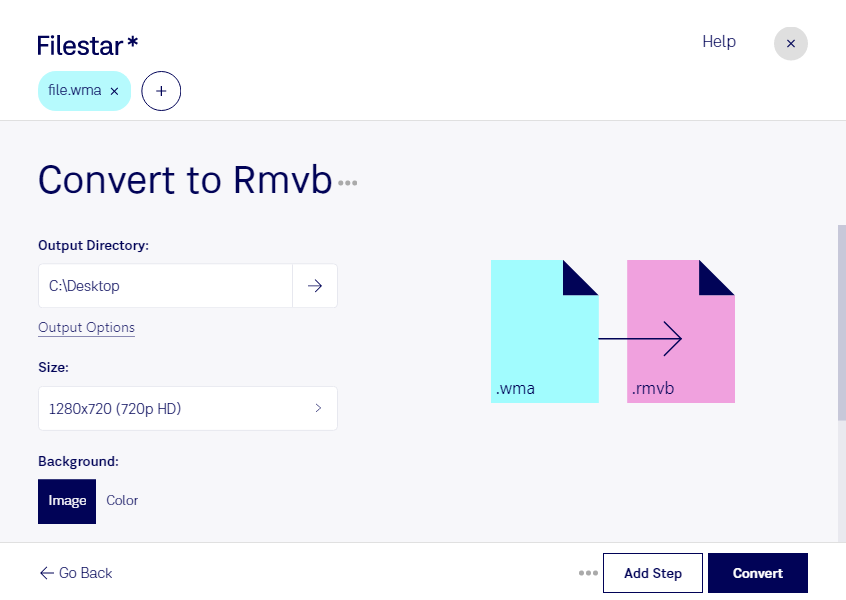Are you looking for a fast and easy way to convert your Windows Media Audio files to RealMedia Variable Bit Rate files? Look no further than Filestar! Our software allows you to convert your audio files to video files quickly and easily, all from the comfort of your own computer.
With Filestar, you can perform bulk or batch conversions and operations, saving you time and energy. Plus, our software runs on both Windows and OSX, so no matter what operating system you use, you can trust that Filestar will work for you.
But who might need to convert WMA to RMVB? Well, professionals in a variety of industries can benefit from this type of conversion. For example, musicians who want to create music videos can convert their audio recordings to video files. Similarly, podcasters can convert their audio podcasts to video podcasts for a more engaging experience. And video editors can use Filestar to convert audio files to video files for use in their projects.
One of the best things about using Filestar for your WMA to RMVB conversions is that you can do it all locally on your computer. This means that your files are safe and secure, and you don't have to worry about uploading them to the cloud. Plus, you can trust that your conversions will be fast and efficient, thanks to our powerful software.
So why wait? Try Filestar today and see how easy it is to convert your WMA files to RMVB files. Whether you're a musician, podcaster, or video editor, our software has everything you need to get the job done quickly and easily.