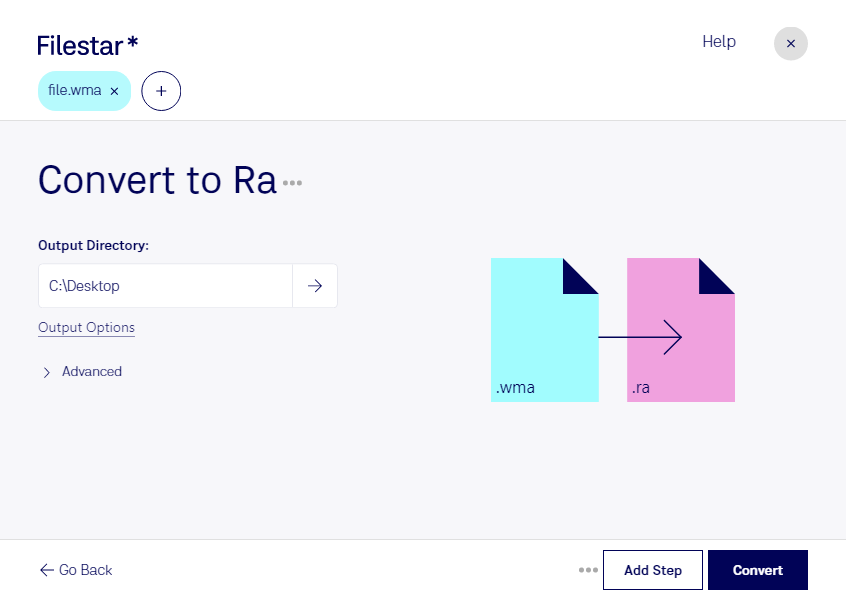Are you looking to convert your WMA audio files to RA format? Filestar has got you covered. Our software allows for quick and easy conversion of your audio files, so you can enjoy your favorite music on any device that supports RA format.
With Filestar, you can convert your files in bulk, saving you time and effort. Whether you need to convert a few files or hundreds of them, our software can handle the task with ease.
Our software runs on both Windows and OSX, so you can use it no matter what operating system you prefer. And because the conversion is done locally on your computer, you can be sure that your files are safe and secure.
Converting WMA to RA can be useful for a variety of professionals, such as musicians, sound engineers, and podcasters. For example, a musician might need to convert their WMA files to RA format to make them compatible with a specific music player or device. Similarly, a sound engineer might need to convert audio files for a specific project.
So why wait? Download Filestar today and start converting your WMA files to RA format with ease. Our software is easy to use and provides high-quality conversions that you can rely on. And if you have any questions or need help, our support team is always available to assist you.
Remember, converting your files locally on your computer with Filestar is the safest and most secure way to process your files. Say goodbye to online converters and try Filestar today.