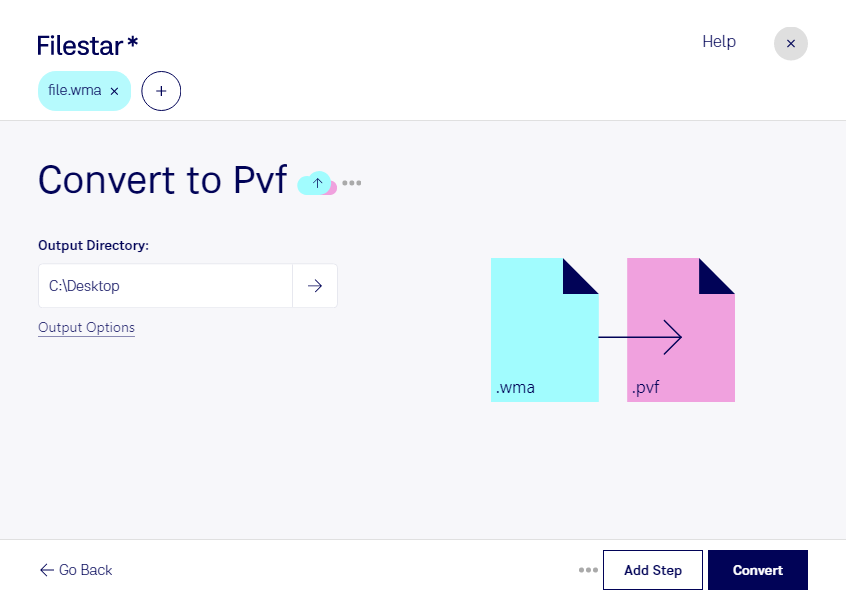Are you looking to convert your Windows Media Audio files to Portable Voice Format? Look no further than Filestar. Our software offers a fast and easy way to convert your audio files in bulk, saving you time and effort. With Filestar, you can convert hundreds of files with just a few clicks.
Whether you're a journalist, podcaster, or voice actor, the ability to convert WMA to PVF can be incredibly useful. PVF files are often used in professional settings where high-quality voice recordings are necessary, such as in courtrooms or for medical dictations. With Filestar, you can ensure that your audio files are in the correct format for your specific needs.
One of the benefits of using Filestar is that all conversions are done locally on your computer, rather than in the cloud. This means that your files are processed more securely and without the risk of data breaches or loss of privacy. Additionally, our software runs on both Windows and OSX, making it accessible to a wider range of users.
In conclusion, if you're looking for a reliable and secure way to convert your WMA files to PVF, Filestar is the perfect tool for you. With our batch conversion capabilities and local processing, you can convert your files quickly and easily without compromising your security or privacy. Try Filestar today and see for yourself how easy audio conversion can be.