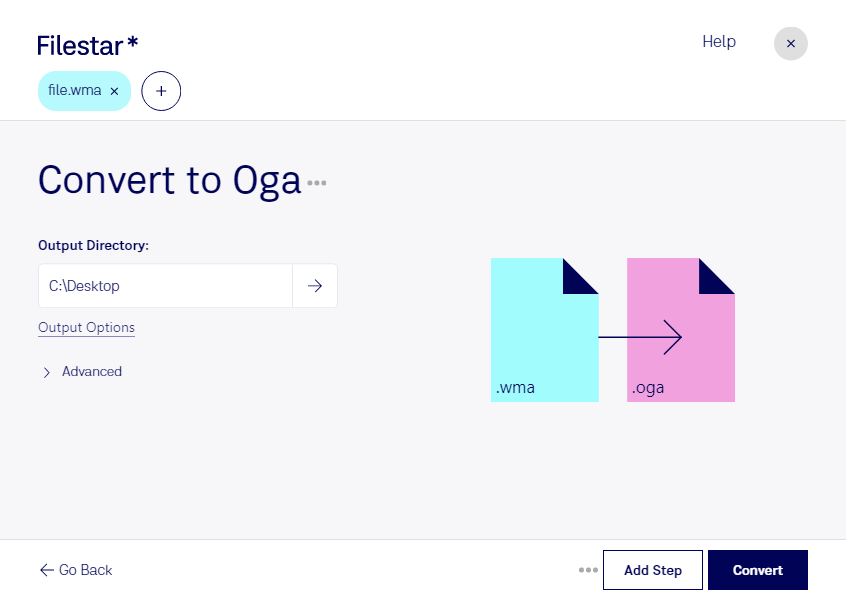Are you a music enthusiast who wants to convert your Windows Media Audio (WMA) files to Ogg Vorbis Audio (OGA) format? Or are you a professional who needs to convert audio files for work purposes? Look no further than Filestar's file conversion software.
With Filestar, you can easily convert your WMA files to OGA format in just a few clicks. Our software allows for bulk/batch conversion/operations, so you can convert multiple files at once, saving you time and effort. And because Filestar runs on both Windows and OSX, you can use it no matter what operating system you use.
But why might you need to convert WMA to OGA? Well, for starters, Ogg Vorbis Audio is a more efficient and higher-quality audio format than WMA. It's also an open-source format, making it more accessible for different types of software. Additionally, some media players and devices may not support WMA format, so converting to OGA can ensure compatibility.
Professionals in fields such as music production, audio engineering, and podcasting may also find the need to convert WMA to OGA. With Filestar, you can do this quickly and easily, without the need for an internet connection or cloud-based software. Converting/processing locally on your computer is more safe than in the cloud, as it eliminates the risk of data breaches or loss of sensitive information.
In conclusion, if you're looking to convert your WMA files to OGG Vorbis Audio format, Filestar's file conversion software is the perfect tool for you. Try it out today and experience how easy and efficient file conversion can be. Get in touch with us to learn more.