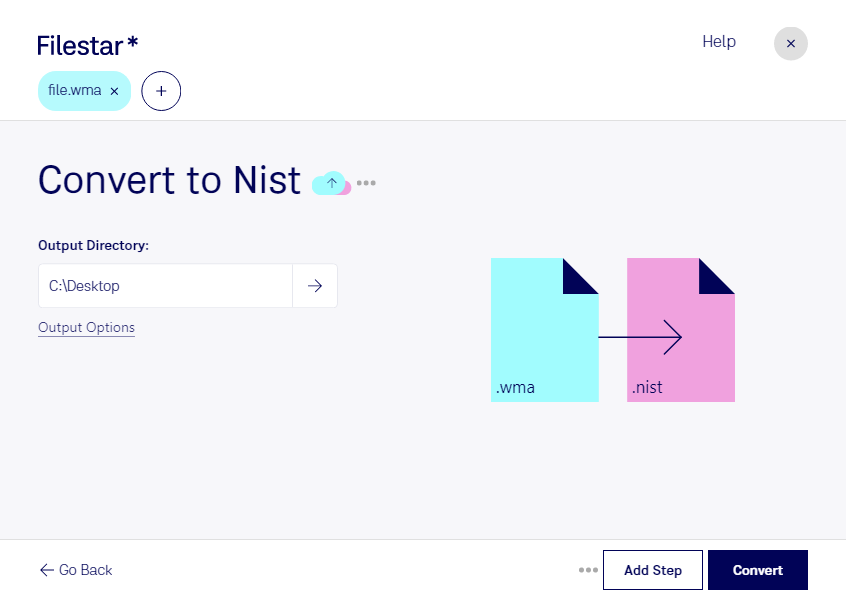Convert WMA to NIST Audio File Format with Filestar
Filestar's file conversion and processing software allows for easy conversion of various file types, including audio files. One of the most common audio file types is the Windows Media Audio (WMA) file, which is used by many different platforms and devices. However, in certain professional settings, such as speech recognition and acoustic analysis, the NIST Sphere (NIST) audio file format is more commonly used. Filestar's WMA to NIST conversion tool makes it easy to convert your audio files to the NIST format for use in these professional settings.
One of the benefits of using Filestar's software is the ability to perform bulk or batch conversions. This means that you can convert multiple WMA files to NIST format at once, saving you time and effort. Additionally, Filestar's software is available for both Windows and OSX, so no matter what operating system you use, you can easily convert your audio files to the NIST format.
Converting your audio files locally on your computer with Filestar is also more secure than using an online converter. When you use an online converter, your files are uploaded to a server somewhere on the internet, which can be risky. With Filestar, your files stay on your computer, ensuring that your data is safe and secure.
In what professional settings might converting WMA to NIST be useful? Speech recognition software, for example, often requires audio files in the NIST format. This is because the NIST format is specifically designed for speech processing and analysis. Additionally, acoustic analysis software may require NIST files for similar reasons. Regardless of the specific use case, Filestar makes it easy to convert your audio files to the NIST format.
In conclusion, if you need to convert your WMA audio files to NIST format, Filestar's software is the perfect tool for the job. With bulk conversion capabilities, support for both Windows and OSX, and secure local processing, you can convert your files quickly and easily.