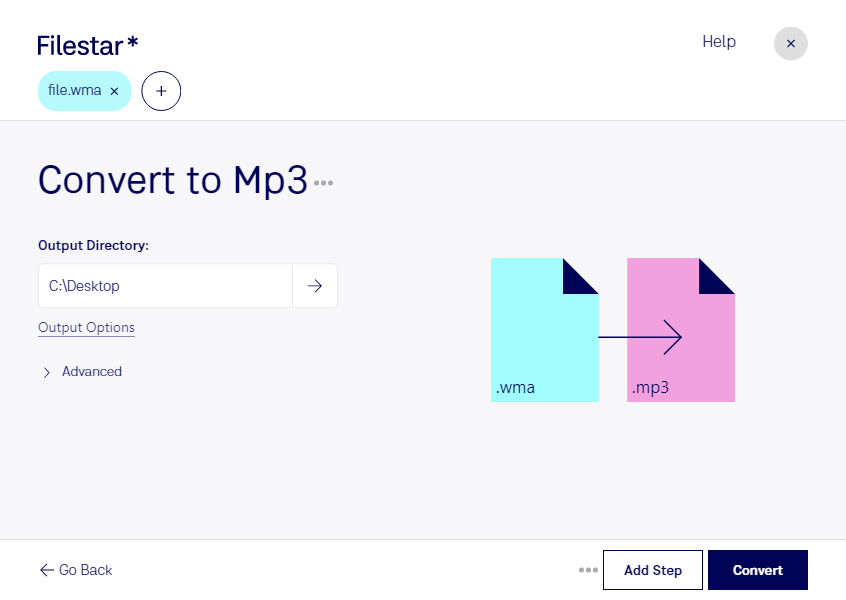Are you tired of not being able to play your favorite songs on your device because they are in the WMA format? Filestar has the perfect solution for you - convert WMA to MP3 with just a few clicks!
Filestar is a powerful file conversion and processing software that allows you to convert audio files in bulk/batch operations. With Filestar, you can easily convert all your WMA files to MP3 format and enjoy your favorite music on any device.
Whether you're a music lover, a DJ, or a sound engineer, converting WMA to MP3 can be a crucial task. DJs, for example, may need to convert WMA files to MP3 format to play them on their DJ software. Similarly, sound engineers may need to convert WMA files to MP3 format for editing purposes. With Filestar, you can perform this task quickly and efficiently.
Filestar runs on both Windows and OSX, making it accessible to a wide range of users. The software is easy to use and requires no technical skills. Simply drag and drop your WMA files, select the output format (MP3), and click the convert button. Filestar will take care of the rest.
One of the greatest advantages of using Filestar is that all conversions and processing are done locally on your computer, ensuring the safety and confidentiality of your files. You don't have to worry about your files being stored on the cloud or being accessed by third parties.
In conclusion, if you're looking for a fast, easy, and secure way to convert WMA to MP3, Filestar is the perfect tool for you. Try it out today and enjoy your favorite music on any device!