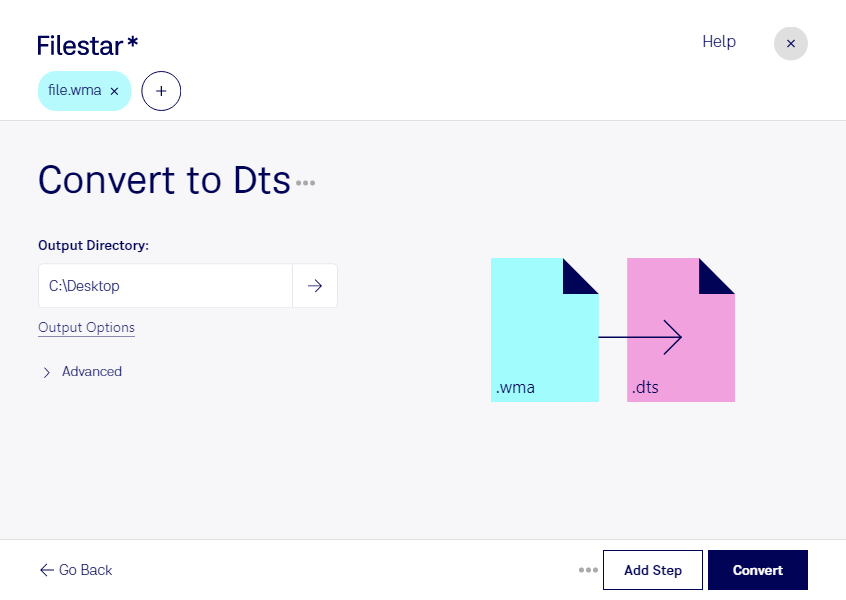Are you looking for a reliable and efficient way to convert your Windows Media Audio files to DTS Encoded Audio files? Look no further than Filestar! Our software is designed to make the conversion process fast and easy, while also providing a range of additional features to make your life easier.
With Filestar, you can convert multiple files at once, thanks to our bulk/batch conversion feature. This means you can save time and effort by processing large numbers of files all at once. And because our software runs on both Windows and OSX, you can use it no matter what type of computer you have.
But why might you need to convert WMA files to DTS? For professionals who work with audio files, this type of conversion can be incredibly useful. For example, if you work in the film or music industry, you may need to convert audio files to a specific format in order to meet the requirements of a particular project. With Filestar, you can easily convert your files to DTS format, which is commonly used in movie theaters and home theater systems.
One of the key benefits of using Filestar is that all processing and conversion is done locally on your computer. This means that your files are never uploaded to the cloud, where they could be at risk of being hacked or stolen. Instead, you can rest easy knowing that your files are safe and secure on your own computer.
So why wait? Try Filestar today and see just how easy it is to convert your WMA files to DTS format. With our powerful software, you'll be able to process large numbers of files quickly and easily, while also ensuring that your files are safe and secure at all times.