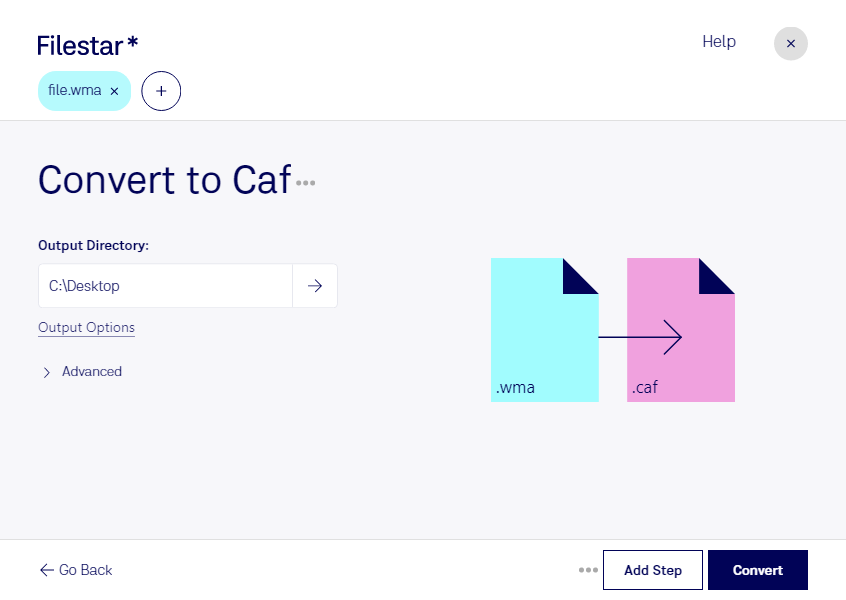Are you looking for an efficient way to convert WMA to CAF? Filestar's file conversion software is the perfect solution for your audio file conversion needs. With Filestar, you can easily convert your Windows Media Audio files to Core Audio Files in just a few clicks.
One of the benefits of using Filestar is the ability to perform bulk/batch conversions. This means that you can convert multiple WMA files to CAF files at once, saving you time and effort. With Filestar, you can also perform other operations on your audio files, such as trimming, merging, and adding effects.
Filestar is a locally installed software that runs on both Windows and OSX. This means that you don't have to worry about slow internet connections or uploading your files to a cloud-based service. Processing your files locally on your computer is also more secure than processing them in the cloud.
Professionals in the music industry, such as sound engineers and producers, often need to convert audio files from one format to another. For example, if you have a recording in WMA format that needs to be edited in a software that only supports CAF format, you can use Filestar to convert the file to CAF format before importing it into your editing software.
In conclusion, Filestar's WMA to CAF conversion software is a fast and easy solution for anyone looking to convert their audio files. With bulk/batch conversion capabilities, local processing, and cross-platform compatibility, Filestar is the perfect tool for professionals and non-professionals alike. Try Filestar today and experience the benefits of easy audio file conversion.