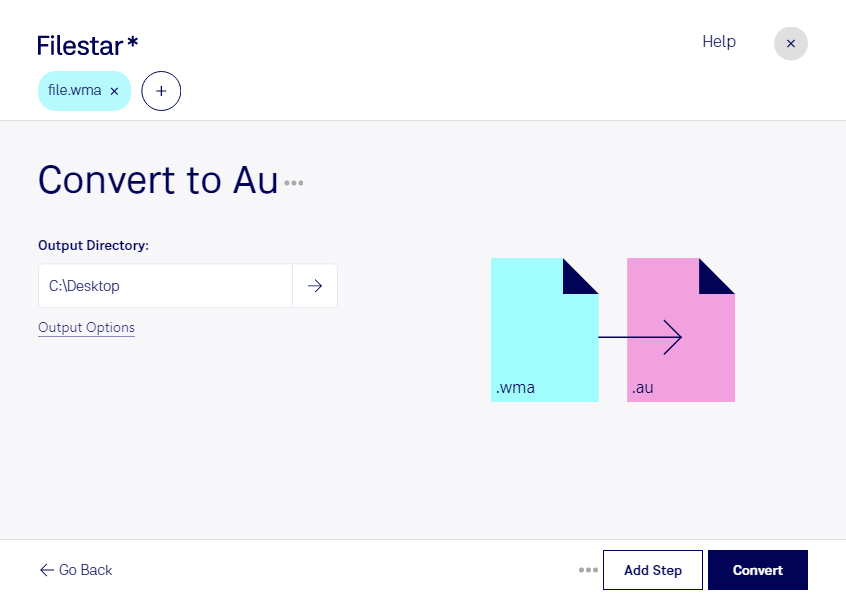Are you a professional working with audio files? Do you need to convert a large number of WMA files to AU format quickly and easily? Look no further than Filestar. Our powerful file conversion software allows you to process large batches of files in just a few clicks.
With Filestar, you can convert WMA to AU and many other popular audio formats with ease. Our software runs on both Windows and OSX, so you can use it no matter what type of computer you have. Plus, because our software runs locally on your computer, you can be sure that your files are safe and secure.
But why would you need to convert WMA to AU? There are many reasons why professionals might need to make this conversion. For example, if you work in the music industry, you might need to convert files from a recording session to a format that can be edited in Audacity. Or, if you work in audio transcription, you might need to convert files to a format that can be easily transcribed.
Whatever your needs, Filestar makes it easy to convert WMA to AU and many other file formats. Our software is designed to be user-friendly and intuitive, so you don't need to be a tech expert to use it. Simply select the files you want to convert, choose the output format, and let Filestar do the rest.
So why wait? Try Filestar today and discover just how easy it is to convert WMA to AU and many other file formats. With our bulk conversion tool, you can process large batches of files quickly and easily, all from the comfort of your own computer. Get in touch with us today to learn more.