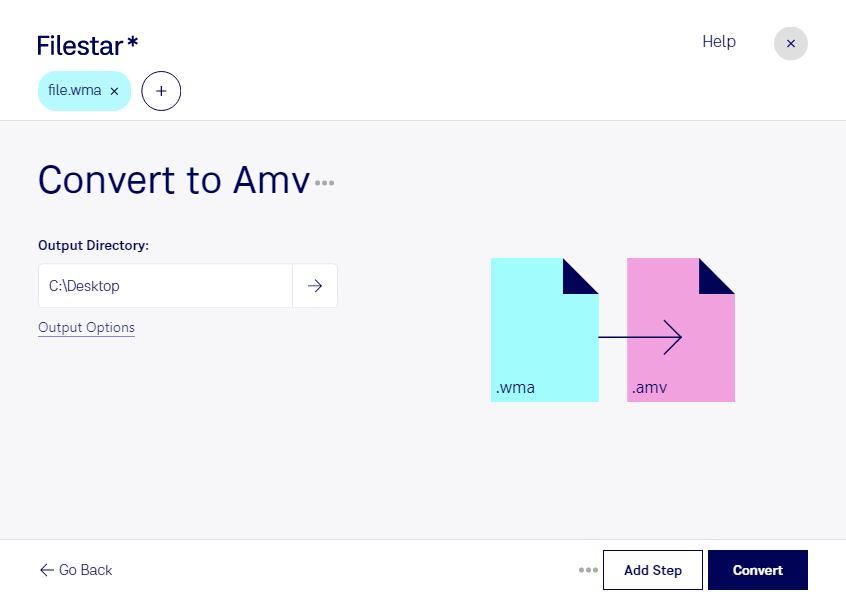Are you looking to convert your Windows Media Audio files to Actions Media Video format? Look no further than Filestar! Our software allows for bulk conversion, making it the perfect tool for professionals who need to process large amounts of audio files quickly and easily. Whether you're a music producer, video editor, or simply need to convert files for personal use, Filestar has got you covered.
One of the best things about Filestar is that it runs on both Windows and OSX, so no matter what operating system you use, you can take advantage of our powerful file conversion capabilities. And because our software is not an online converter, you can rest assured that your files are being processed locally on your computer, making it a safer option than cloud-based services.
So why might you need to convert WMA to AMV? Well, if you're a video editor, you may need to convert audio files to a compatible format for your video editing software. Or if you're a music producer, you may need to convert your audio files to a format that is compatible with your music software. Whatever your needs may be, Filestar makes it easy to convert your files quickly and efficiently.
With Filestar, you can also take advantage of our bulk conversion feature, allowing you to convert multiple files at once. This can save you time and effort, especially if you have a large number of files to convert.
In conclusion, if you're looking for a fast and easy way to convert your WMA files to AMV format, look no further than Filestar. Our software is perfect for professionals who need to process large amounts of audio files quickly and efficiently. Try it out today and see how easy file conversion can be!