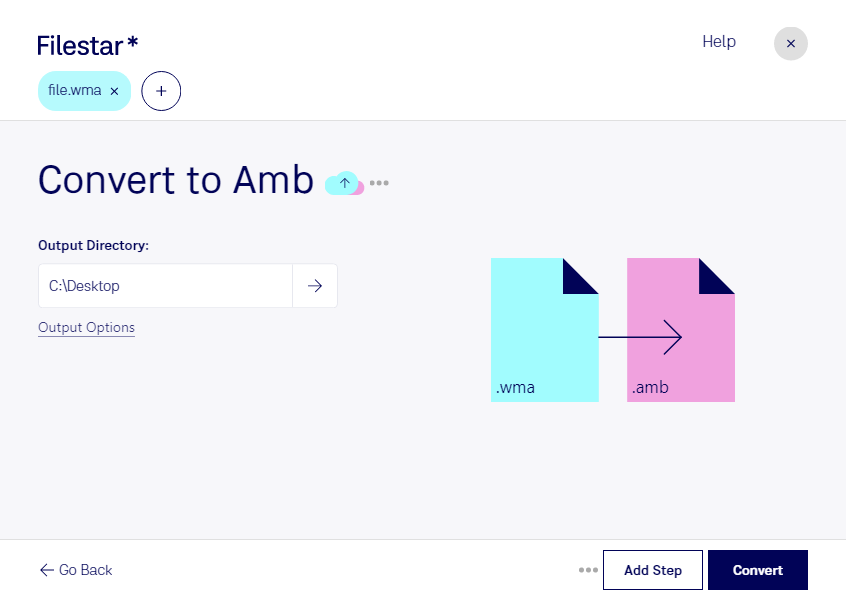Are you an audio professional looking to convert WMA to AMB? Filestar's audio file conversion software can help you do just that. Our software runs locally on your computer, providing a safe and secure way to convert your audio files without having to upload them to the cloud.
With Filestar, you can easily convert WMA to AMB in bulk, making it a perfect solution for audio professionals who need to process large amounts of files quickly. And because our software runs on both Windows and OSX, you can use it no matter what operating system you prefer.
But why would you need to convert WMA to AMB? Well, AMB is a format used in professional audio editing, particularly in the field of 360-degree audio. By converting your WMA files to AMB, you can take advantage of advanced audio editing techniques that can help you create immersive audio experiences for your listeners.
Whether you're working on a virtual reality project, a video game, or a film, Filestar's audio file conversion software can help you get the job done. And because our software runs locally on your computer, you can rest assured that your files will be safe and secure throughout the conversion process.
So if you're ready to take your audio editing to the next level, give Filestar's audio file conversion software a try. With our easy-to-use interface and powerful conversion capabilities, you'll be able to convert WMA to AMB in no time. And if you have any questions or concerns, don't hesitate to reach out to our friendly customer support team. We're here to help you every step of the way.