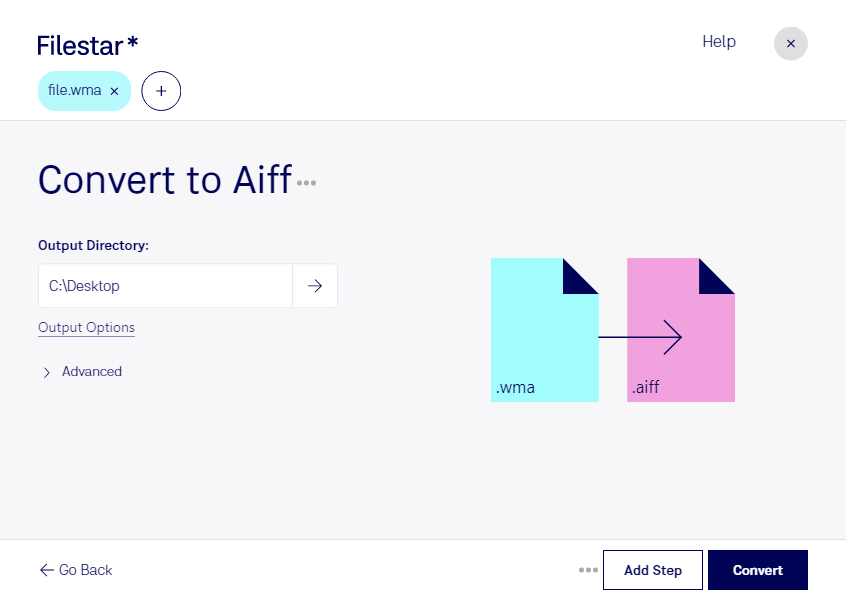Are you looking to convert your Windows Media Audio files to Audio Interchange File Format? Filestar's audio conversion software has got you covered. Our software allows for bulk conversion, making it easy to convert multiple files at once.
Whether you are a music producer, sound engineer, or just someone who enjoys high-quality audio files, converting WMA to AIFF can be extremely useful. For example, if you have a large collection of WMA files and want to play them on your Apple device, converting them to AIFF is necessary.
One of the best things about Filestar's software is that it runs on both Windows and OSX. No matter what operating system you are using, you can easily convert your audio files. Plus, since the conversion is done locally on your computer, you can be assured that your files are safe and secure.
Converting WMA to AIFF is a simple process with Filestar. First, select the WMA files you want to convert. Then, choose AIFF as the output format. Finally, click the convert button and let Filestar do the rest. It's that easy!
In conclusion, if you are looking to convert WMA to AIFF, Filestar's audio conversion software is the perfect solution. With its bulk conversion capabilities, cross-platform compatibility, and local processing, it's the safest and most convenient way to convert your audio files.