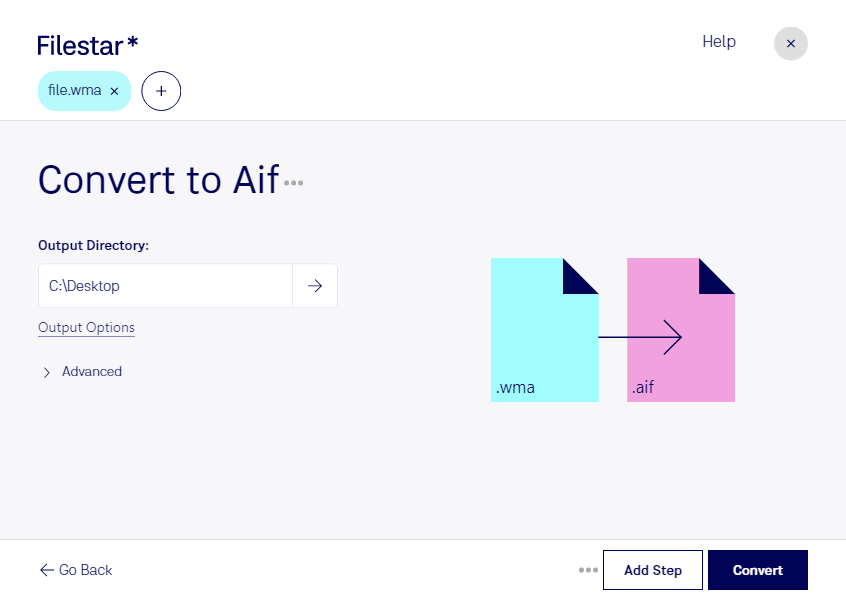Are you a professional who needs to convert WMA to AIF audio files? Look no further than Filestar's file conversion software. With Filestar, you can easily convert your audio files in bulk, saving you time and effort.
Filestar's software runs on both Windows and OSX, making it accessible for a wide range of users. And with the ability to perform batch operations, you can convert multiple files at once, streamlining your workflow.
But why might you need to convert WMA to AIF? Well, for starters, AIF files are a preferred format for many professionals in the audio industry. They offer high-quality sound and are compatible with a variety of software and hardware. So if you need to work with AIF files, converting from WMA is a must.
And with Filestar's local processing capabilities, you can rest easy knowing that your files are secure. Unlike cloud-based converters, which can put your sensitive data at risk, Filestar's software processes your files locally on your computer. This means you can convert your files with confidence, knowing that your data is safe and secure.
In conclusion, if you need to convert WMA to AIF files, Filestar's bulk conversion software is the perfect solution. With its easy-to-use interface, batch processing capabilities, and local processing, you can convert your files quickly and securely. Get in touch with Filestar today to learn more.