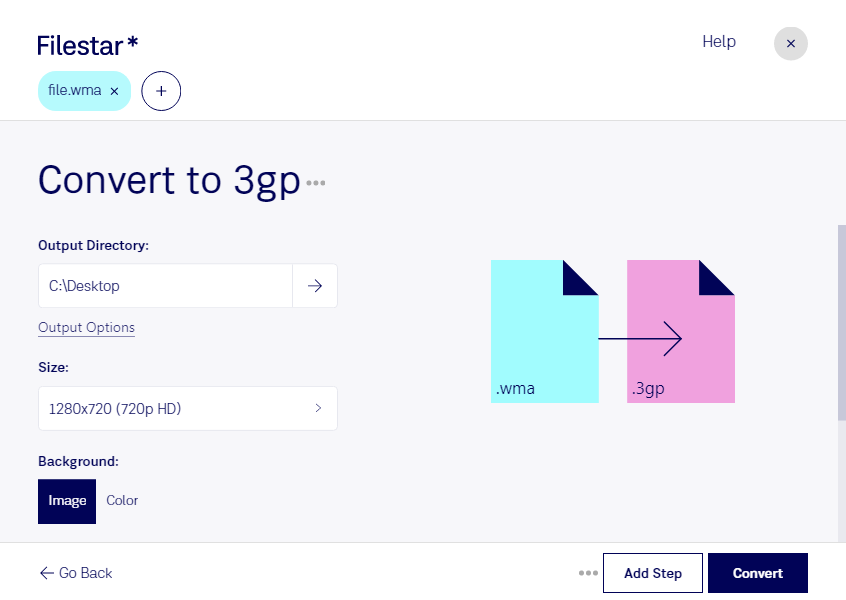Are you looking to convert your WMA audio files to 3GP video format? Look no further than Filestar's batch audio to video converter. With our software, you can easily and quickly convert multiple WMA files to 3GP format, saving you time and effort.
Our software runs locally on your Windows or OSX computer, ensuring that your files are processed safely and securely. With no need for an internet connection, you can rest assured that your files are kept private and confidential.
But why might you need to convert WMA to 3GP? Professionals in various industries, such as music and media, often need to convert audio files to video format for use in presentations, social media, or other digital platforms. By using Filestar's batch converter, you can easily convert multiple files at once, saving you valuable time and effort.
And with our software's bulk conversion capabilities, you can process multiple files at once, rather than having to convert them one by one. This feature is especially useful for those with large audio libraries or those needing to convert multiple files for a project.
So why choose Filestar for your WMA to 3GP conversion needs? Our software is easy to use, efficient, and runs locally on your computer, ensuring that your files are processed safely and securely. Plus, with our bulk conversion capabilities, you can save time and effort, allowing you to focus on what really matters - your work.
Don't waste any more time manually converting your WMA files to 3GP. Try Filestar's batch audio to video converter today and see how easy and efficient file conversion can be.