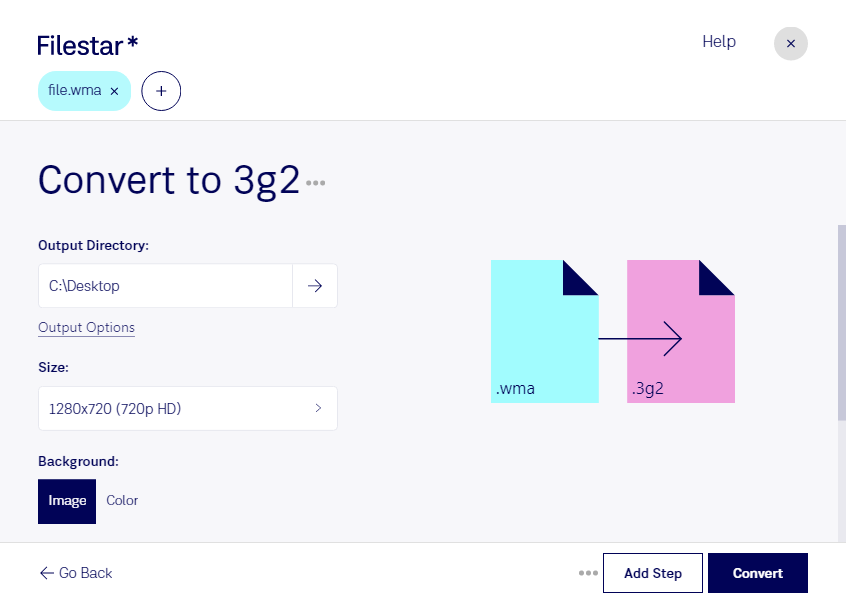Are you looking to convert your WMA audio files to 3G2 video format? Filestar has got you covered. Our batch conversion software allows you to convert multiple files at once, saving you time and effort. And the best part? You can do it all locally on your computer, without the need for an internet connection.
Whether you're a professional videographer or just someone who wants to convert a few files for personal use, Filestar's WMA to 3G2 conversion feature is perfect for you. For example, if you're a video editor working on a project that requires both audio and video files, you can easily convert your WMA files to 3G2 format using Filestar. Or, if you're a musician who wants to create a music video, you can convert your audio files to video format using our software.
Filestar runs on both Windows and OSX, making it accessible to a wide range of users. And because everything is done locally on your computer, you can rest assured that your files are safe and secure. There's no need to worry about uploading your sensitive data to the cloud.
In conclusion, if you're looking for a reliable and efficient way to convert your WMA files to 3G2 format, look no further than Filestar. Our batch conversion software is easy to use, safe, and perfect for both personal and professional use. Try it out today and see for yourself how easy it is to convert your files.