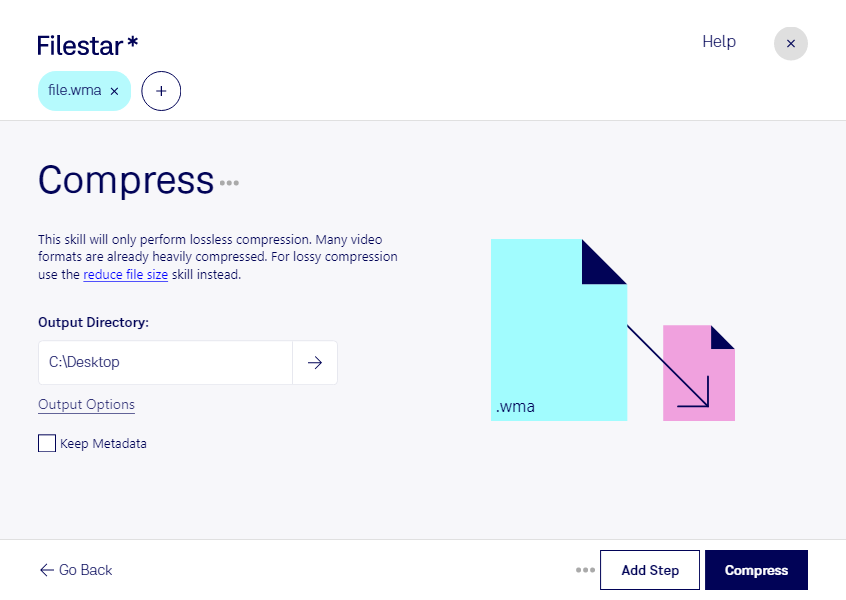Are you tired of large WMA audio files taking up too much space on your computer? Look no further than Filestar's compress WMA feature. Our software allows for bulk conversion of your WMA files, making it easy to save space and keep your computer running smoothly.
Filestar's compress WMA feature is perfect for professionals who work with audio files. Musicians and audio engineers can easily compress large WMA files without sacrificing quality. This is especially useful when sending files to clients or collaborators.
But it's not just professionals who can benefit from compressing WMA files. Anyone who wants to save space on their computer can use Filestar's bulk conversion feature. With just a few clicks, you can compress multiple WMA files at once.
And the best part? Filestar runs locally on your computer, meaning your files are processed and converted without ever leaving your device. This is much safer than using an online converter, where your files could potentially be accessed by others.
Filestar's compress WMA feature is available on both Windows and OSX, so no matter what operating system you use, you can take advantage of our software. Don't let large WMA files slow down your computer - try Filestar's compress WMA feature today.