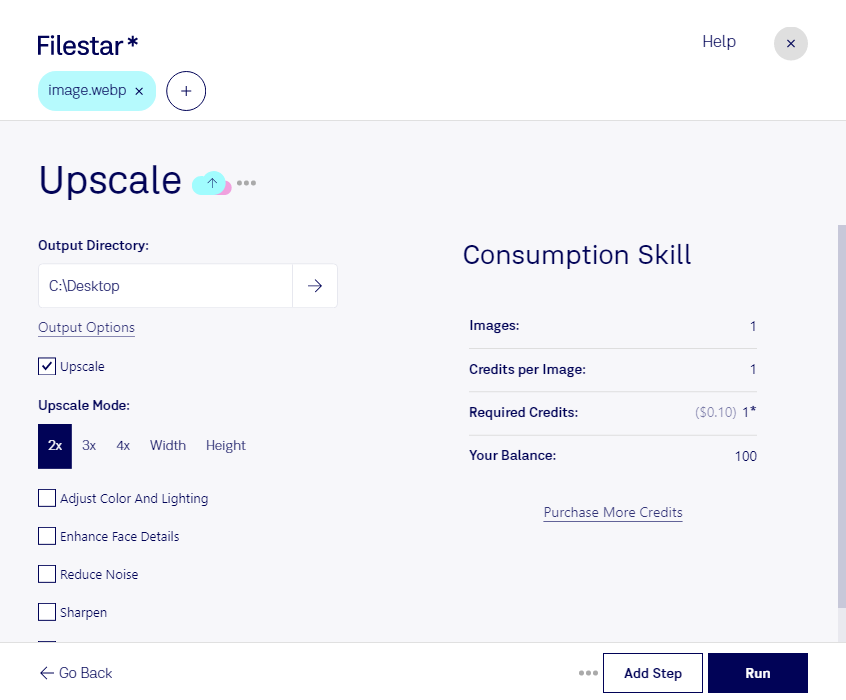Upscale WebP Images with Filestar - Convert and Process Locally
Filestar's powerful file conversion and processing software now includes the ability to upscale WebP images. This feature is perfect for professionals who need high-quality images for their work, such as graphic designers, photographers, and web developers.
With Filestar, you can easily convert and upscale your WebP images in bulk. This means you can save time by processing multiple images at once, rather than converting them one by one. The software also allows for other batch operations, such as renaming, resizing, and compressing.
One of the benefits of using Filestar is that it runs on both Windows and OSX. This means that no matter what operating system you're using, you can take advantage of the software's powerful features. Plus, since the software is downloaded and installed on your computer, you don't need an internet connection to use it.
Converting and processing your files locally on your own computer is also safer than using an online converter. When you upload your files to an online service, you're putting your data at risk. With Filestar, you can rest assured that your files are being processed safely and securely on your own computer.
In addition to professionals in the design and development industries, upscale WebP images can also be useful for businesses that need high-quality images for their websites, social media, or marketing materials. By using Filestar, you can easily create stunning images that will help your business stand out from the competition.
Download Filestar today and start converting and processing your WebP images locally on your own computer. With its easy-to-use interface and powerful features, you'll wonder how you ever managed without it.