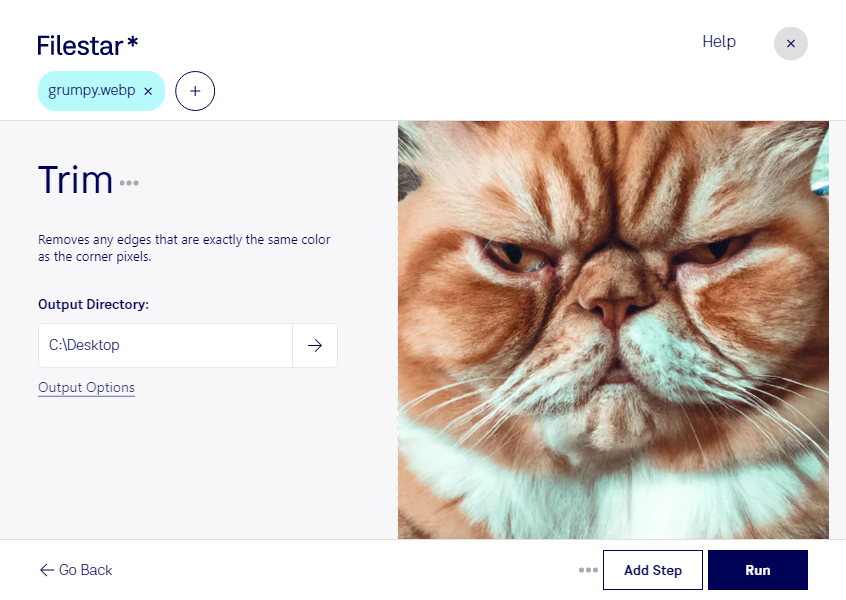Trim WebP
Filestar's file conversion and processing software allows you to trim WebP images in bulk. With Filestar, you can easily convert and process your WebP images locally on your computer, without the need for an internet connection.
Trimming your WebP images with Filestar is a simple and easy process. Whether you need to remove unwanted parts of your images or simply resize them, Filestar's bulk conversion and operation features make it easy to manage your files efficiently.
Filestar runs on both Windows and OSX, making it a versatile tool for professionals across different industries. For example, photographers can use Filestar to trim their WebP images before uploading them to their portfolio or social media channels. Graphic designers can use Filestar to resize their images for specific projects, while marketers can use it to optimize their images for websites and online ads.
One of the benefits of converting and processing your files locally on your computer is the added security it provides. Unlike cloud-based solutions, Filestar's software allows you to keep your files safe and secure on your own device. This means that you can work with your files without worrying about unauthorized access or data breaches.
In summary, if you're looking for a reliable and efficient way to trim your WebP images in bulk, Filestar is the perfect solution. With its local file conversion and processing capabilities, you can easily manage your files without compromising on security or performance. Get started with Filestar today and experience the power of local file management.