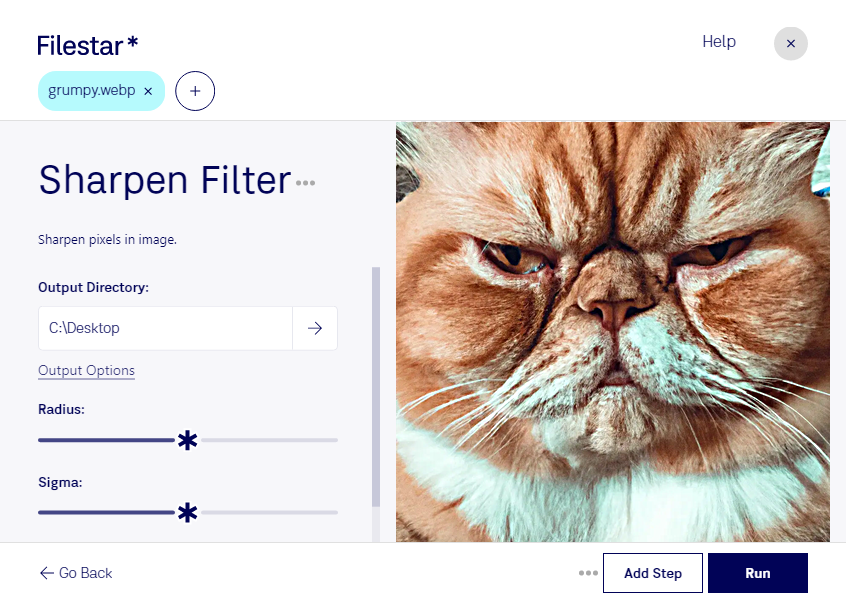Sharpen WebP Filter:
Filestar's sharpen WebP filter is a powerful tool for enhancing the quality of your WebP images. Whether you're a professional photographer, graphic designer, or simply someone who wants to improve the appearance of their website, this filter is an essential component of your toolkit.
With Filestar, you can perform bulk/batch operations on your WebP images, saving you valuable time and effort. The software runs on both Windows and OSX, so you can use it on whichever operating system you prefer.
Professionals in many fields can benefit from the sharpen WebP filter. For example, web designers can use it to improve the appearance of their website's images, while marketers can use it to enhance the visual impact of their campaigns. Photographers can also benefit from this tool, as it allows them to sharpen their images without sacrificing quality.
One of the key advantages of using Filestar is that all conversions and processing take place locally on your computer. This means that your files are not uploaded to the cloud, where they could potentially be accessed by unauthorized third parties. By converting and processing your files locally, you can be sure that your data is safe and secure.
In conclusion, if you're looking for an easy-to-use tool for sharpening your WebP images, look no further than Filestar. With its powerful sharpen WebP filter and bulk/batch processing capabilities, this software is the perfect solution for professionals and amateurs alike. Try it out today and see the difference for yourself!