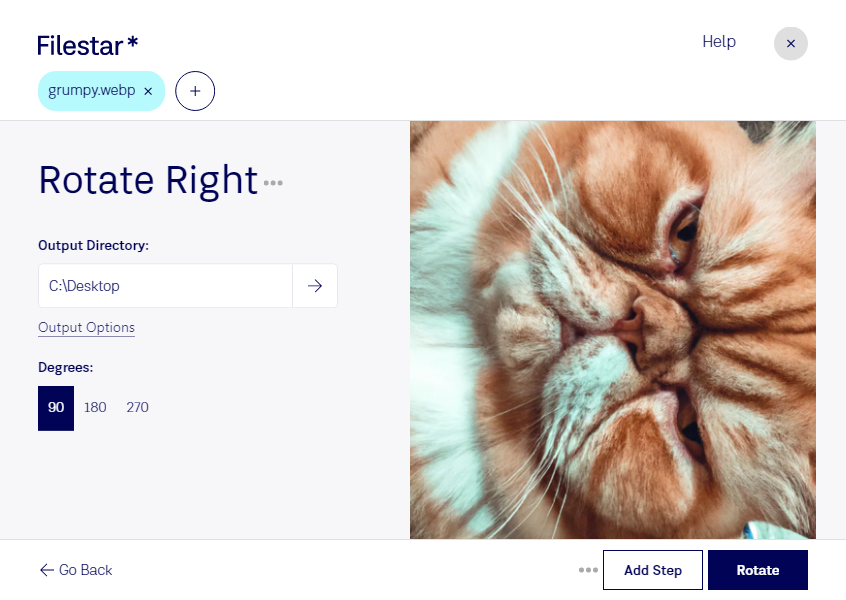Rotate WebP Right
Are you tired of manually rotating your WebP images one by one? With Filestar, you can easily rotate them right in bulk. Our software is designed to handle large batches of files, making it perfect for professional photographers, graphic designers, and anyone who works with WebP images on a regular basis.
Filestar runs on both Windows and OSX, allowing you to process your files locally on your computer. This means that your files are processed safely and securely, without the need for an internet connection. With our software, you can rest assured that your files are in good hands.
But why would you need to rotate your WebP images in the first place? Well, there are many reasons why you might want to do this. For example, if you have a series of images that were taken in portrait mode, you might want to rotate them so that they are in landscape mode. This is particularly useful if you are creating a slideshow or presentation.
Similarly, if you have a series of images that are upside down or sideways, you might want to rotate them so that they are the right way up. This is particularly useful if you are using the images for a website or social media post.
Whatever your reason for needing to rotate your WebP images, Filestar makes it easy and convenient. With just a few clicks, you can rotate your images right in bulk, saving you time and effort.
So why wait? Try Filestar today and see how easy it is to rotate your WebP images right in bulk.