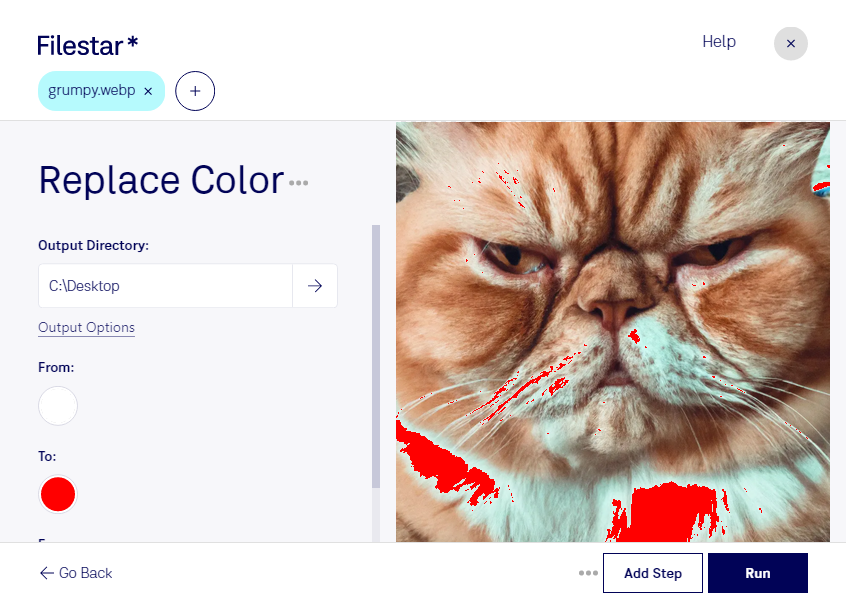Are you tired of manually editing each WebP image one by one? With Filestar's replace color WebP tool, you can easily edit multiple images at once. Our software allows for bulk/batch conversion/operations, making it a quick and efficient solution for professionals who need to process large amounts of images.
Whether you're a graphic designer, photographer, or web developer, the replace color WebP feature can be a useful tool in your workflow. For example, if you're a web developer, you may need to change the color of a logo or graphic to match a website's color scheme. With Filestar, you can quickly replace the color in all of your WebP images in just a few clicks.
One of the benefits of using Filestar is that it runs locally on your computer, both on Windows and OSX. This means that you don't have to worry about your files being processed in the cloud, which can be a security concern for some professionals. By processing your files locally, you can ensure that your data remains safe and secure.
In addition to the replace color WebP tool, Filestar offers a variety of other features for editing and converting images, documents, and audio files. Whether you need to convert files to different formats, resize images, or merge PDFs, Filestar has you covered.
Don't waste any more time manually editing your WebP images. Try Filestar's replace color WebP tool today and see how it can streamline your workflow. Get in touch with us to learn more about our software and how it can help you.