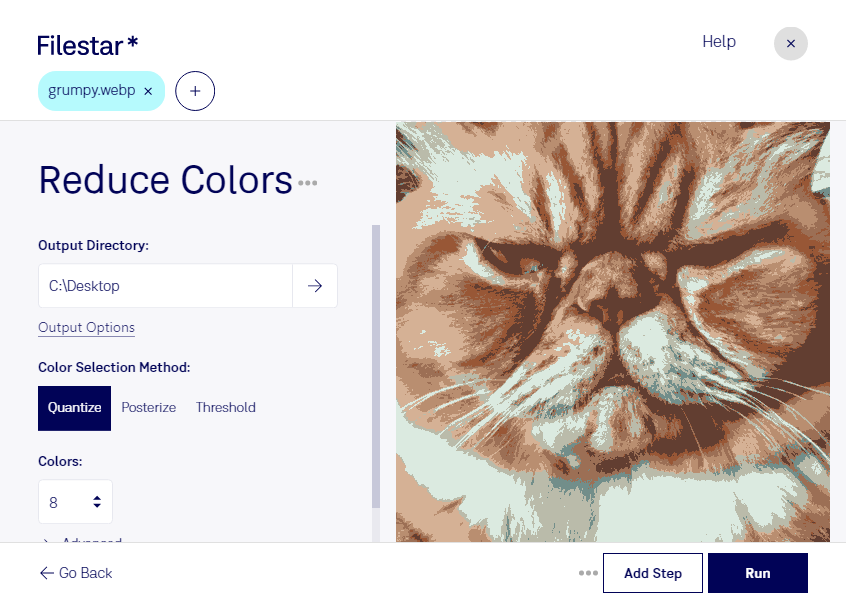Are you looking to optimize your website's load time? Do you want to reduce the size of your WebP images without compromising on quality? Look no further than Filestar's 'Reduce WebP Colors' feature.
Our software allows you to easily reduce the number of colors in your WebP images, resulting in smaller file sizes and faster website loading times. And with our batch processing capabilities, you can convert multiple files at once, saving you valuable time and effort.
Reduce WebP colors is a feature that can be useful for a variety of professionals. For example, web developers and designers can use it to optimize their website's performance, while photographers can use it to reduce the file size of their images without sacrificing quality.
But that's not all. With Filestar, you can process your files locally on your computer, ensuring that your sensitive data stays safe and secure. Unlike cloud-based converters, our software doesn't require an internet connection, so you can convert and process your files even when you're offline.
In summary, if you want to optimize your website's performance, reduce the file size of your WebP images, and keep your data safe, choose Filestar's 'Reduce WebP Colors' feature. Try it out today and see the difference for yourself.