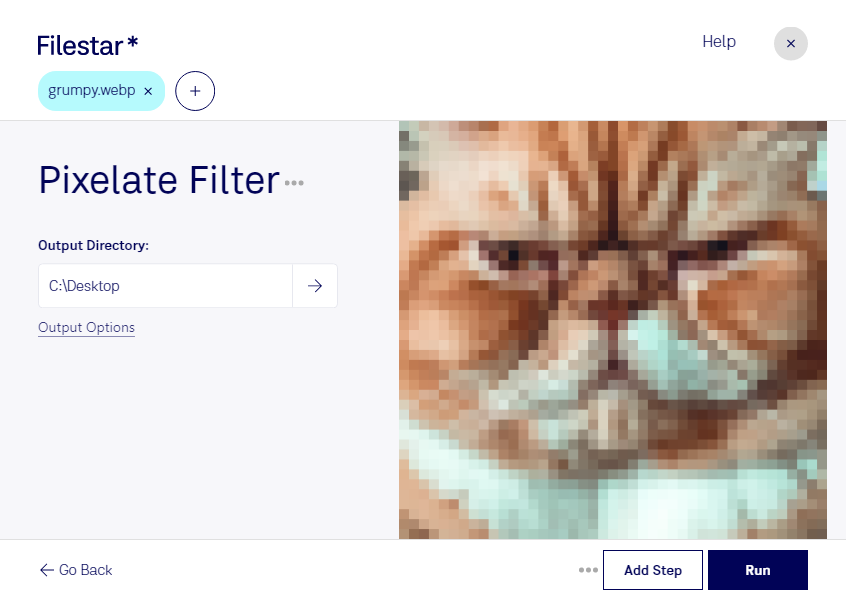Are you a professional graphic designer, web developer or photographer? Do you work with WebP images and need to pixelate them quickly and easily? Look no further than Filestar's Pixelate WebP Filter.
With Filestar, you can convert and process WebP images locally, without the need for an internet connection. This means you can work on your images safely and securely, knowing that your sensitive data is not being stored in the cloud.
Filestar's Pixelate WebP Filter also allows for bulk/batch conversion and operations, saving you time and effort. Whether you need to pixelate a single image or hundreds, Filestar can handle the job with ease.
And the best part? Filestar runs on both Windows and OSX, so no matter what operating system you use, you can take advantage of this powerful tool.
But who might find the Pixelate WebP Filter useful? Well, if you're a graphic designer, you might need to pixelate images for privacy reasons, or to create a certain effect. If you're a web developer, you might need to pixelate images to protect sensitive information, such as user data. And if you're a photographer, you might need to pixelate images to protect the privacy of your subjects.
Whatever your profession, if you work with WebP images, Filestar's Pixelate WebP Filter is an essential tool in your arsenal. Try it today and see how easy it is to convert and process your images locally.
Remember, with Filestar, you can work safely and securely, without the need for an internet connection. And with bulk/batch conversion and operations, you can save time and effort, allowing you to focus on what you do best – creating amazing images.