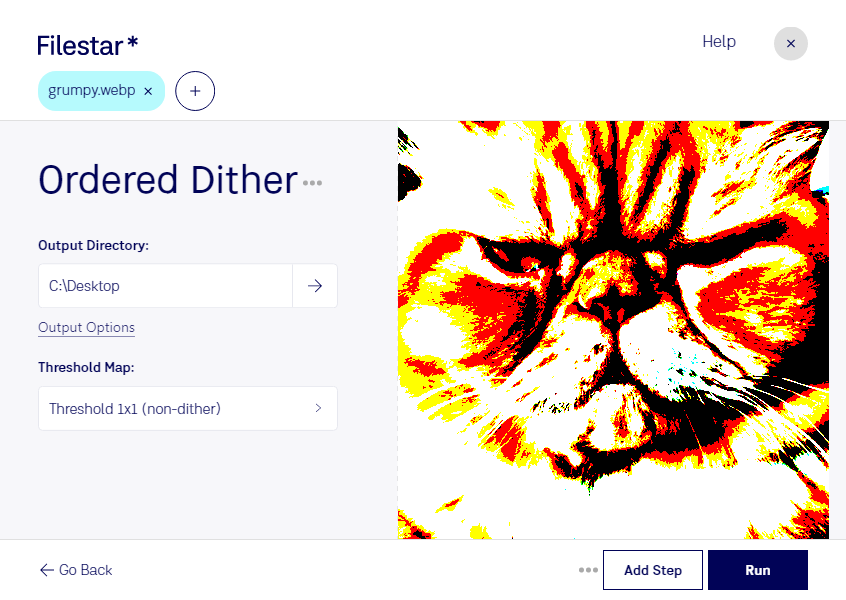Are you a professional in the design or publishing industry looking for a reliable tool to convert and process WebP images? Filestar offers a powerful solution with its ordered dithering feature. This raster image file format is becoming increasingly popular due to its smaller file size and faster loading times on the web. With Filestar, you can easily convert your WebP images to other file formats or process them in bulk.
One of the advantages of using Filestar is that it runs locally on your computer, ensuring added security and privacy. You don't have to worry about your files being uploaded to the cloud or any potential security breaches. In addition, Filestar is available for both Windows and OSX, making it accessible to a wide range of users.
Ordered dithering is a technique used to create the illusion of color depth in images with a limited color palette. It is particularly useful for converting images with a large number of colors to a format with a smaller color palette, such as WebP. This technique can help preserve the quality of your images and prevent color banding.
Filestar's ordered dithering feature is perfect for professionals in the design or publishing industry who need to convert and process large numbers of WebP images. Whether you need to convert them to a different file format or apply batch operations such as resizing or cropping, Filestar can handle it all.
In conclusion, if you're looking for a reliable tool to convert and process your WebP images with ordered dithering, look no further than Filestar. With its local processing, bulk conversion capabilities, and cross-platform compatibility, it's the perfect solution for professionals in the design or publishing industry. Get in touch with us today to learn more about how Filestar can help you streamline your workflow.