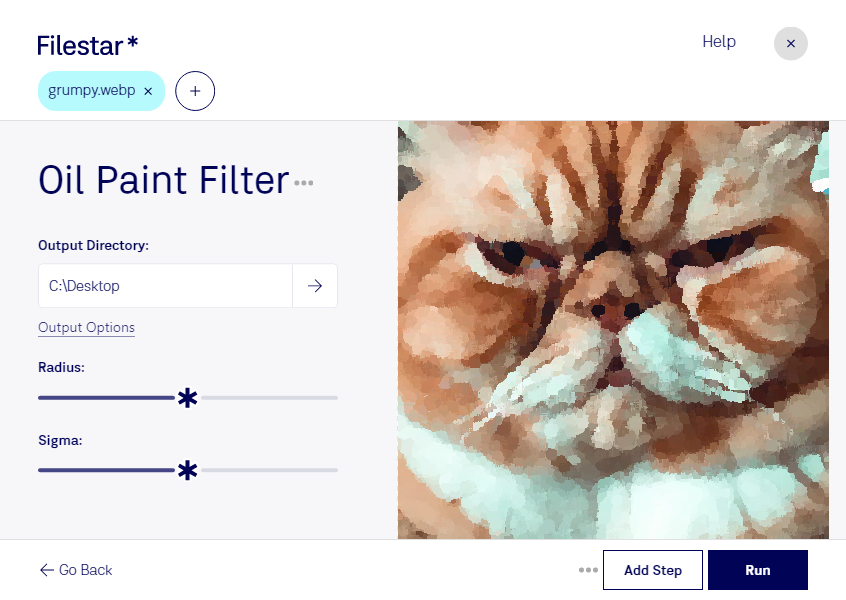Oil Paint WebP Filter
Oil Paint WebP Filter is a powerful file conversion tool that allows you to convert your WebP images into stunning oil paintings. With its advanced image processing algorithms, Oil Paint WebP Filter can transform your digital images into works of art that look like they were painted by a professional artist.
One of the key advantages of Oil Paint WebP Filter is its ability to perform bulk or batch operations, allowing you to convert multiple images at once. This feature can save you a lot of time and effort, especially if you need to convert a large number of images.
Oil Paint WebP Filter is compatible with both Windows and OSX operating systems, so you can use it no matter what type of computer you have. This makes it a versatile tool that can be used by professionals and amateurs alike.
Oil Paint WebP Filter is particularly useful for professionals in the art and design industries. For example, artists and photographers can use it to create unique and visually stunning oil paintings from their digital images. Graphic designers and marketers can use it to create eye-catching visuals for their websites, social media accounts, and marketing materials.
One of the key benefits of using Oil Paint WebP Filter is that it allows you to convert and process your images locally on your computer. This means that you don't have to worry about uploading your images to the cloud or sending them to a third-party service for processing. This can help to keep your images and data more secure, which is especially important if you are working with sensitive or confidential information.
In summary, Oil Paint WebP Filter is a powerful and versatile tool that can help you to create stunning oil paintings from your WebP images. With its bulk conversion capabilities and local processing features, it is a safe and efficient way to transform your digital images into works of art. Try Oil Paint WebP Filter today and see the difference it can make for your images.