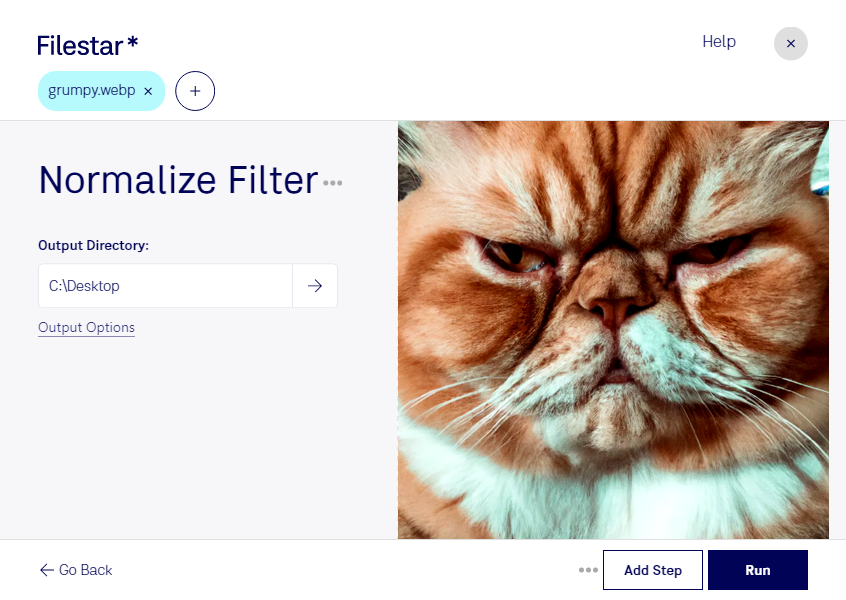Are you tired of inconsistent WebP images on your website or in your design work? Filestar's Normalize WebP Filter can help you solve this problem. With the ability to bulk convert and normalize WebP images, you can ensure that all of your WebP images have the same color profile, brightness, and contrast.
Filestar's software allows for bulk/batch conversion/operations, so you can normalize hundreds or even thousands of WebP images with just a few clicks. Plus, since Filestar runs on both Windows and OSX, you can use it no matter which operating system you prefer.
Normalize WebP Filter is perfect for photographers, graphic designers, and web developers who want to ensure that their WebP images are consistent and professional-looking. For example, photographers can use Normalize WebP Filter to ensure that all of their WebP images have the same color profile, making it easier to edit and print them. Graphic designers can use it to normalize WebP images across a website or design project, ensuring that everything looks cohesive. Web developers can use it to optimize their WebP images for faster loading times and a better user experience.
One of the best things about using Filestar's Normalize WebP Filter is that all of the conversion and processing is done locally on your computer. This means that your files are more secure than if you were using an online converter that might store your files in the cloud. You can convert and process your files in the privacy of your own home or office, without worrying about who else might have access to them.
Ready to normalize your WebP images? Download Filestar today and try out our Normalize WebP Filter.