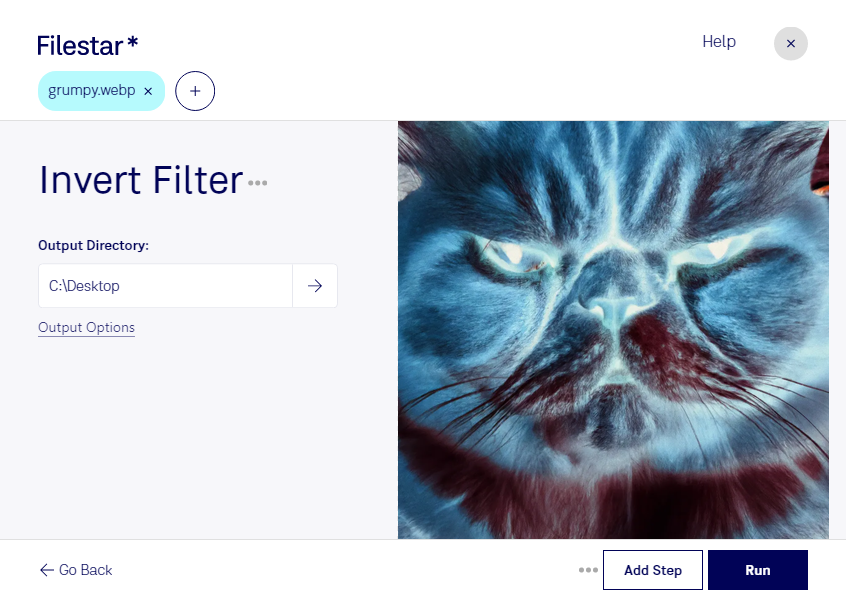Are you looking for a way to invert WebP images in bulk? Filestar's invert WebP filter can help you achieve this quickly and easily. Our software allows you to perform batch operations, so you can invert the colors of multiple WebP images at once, saving you time and effort.
Filestar is available for both Windows and OSX, making it a versatile tool for professionals across industries. For example, designers and photographers who work with WebP images can use the invert WebP filter to create unique and eye-catching visuals. Marketing professionals can also benefit from this feature when creating campaigns that require a specific color scheme.
One of the benefits of using Filestar is that all file conversions and processing are done locally on your computer. This means that your files are not uploaded to the cloud, keeping them safe and secure. You can trust that your sensitive information will not be compromised when using our software.
In conclusion, if you're looking for a reliable and efficient way to invert WebP images in bulk, Filestar's invert WebP filter is the perfect solution. With our software, you can convert and process files locally on your computer, keeping your data secure. Try it out today and see the difference it can make for your workflow.