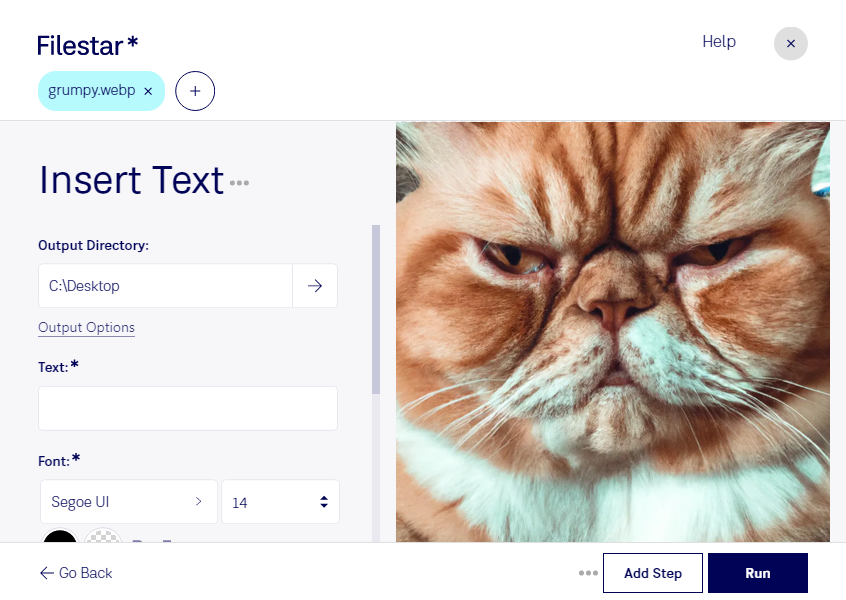Are you looking for a reliable and efficient way to insert text to your WebP images? Look no further than Filestar. Our software allows for bulk conversion and operations, making it easy to add text to multiple images at once. Plus, with Filestar, you can enjoy the safety and security of local processing on both Windows and OSX.
Professionals in a variety of industries can benefit from the ability to insert text to WebP images. For example, graphic designers can use this feature to add watermarks or captions to their images. Photographers can add copyright information or captions to their images. And businesses can use this feature to add branding or promotional messages to their images.
One of the biggest advantages of using Filestar for your WebP image conversion and processing needs is the safety and security of local processing. Unlike cloud-based solutions, which can leave your files vulnerable to hacking or data breaches, Filestar processes your files locally on your own computer. This means that your files are never uploaded to the cloud, and you have complete control over who has access to them.
So why wait? Try Filestar today and discover how easy it is to insert text to your WebP images. With our user-friendly interface, powerful features, and commitment to safety and security, you can trust Filestar to meet all of your file conversion and processing needs.