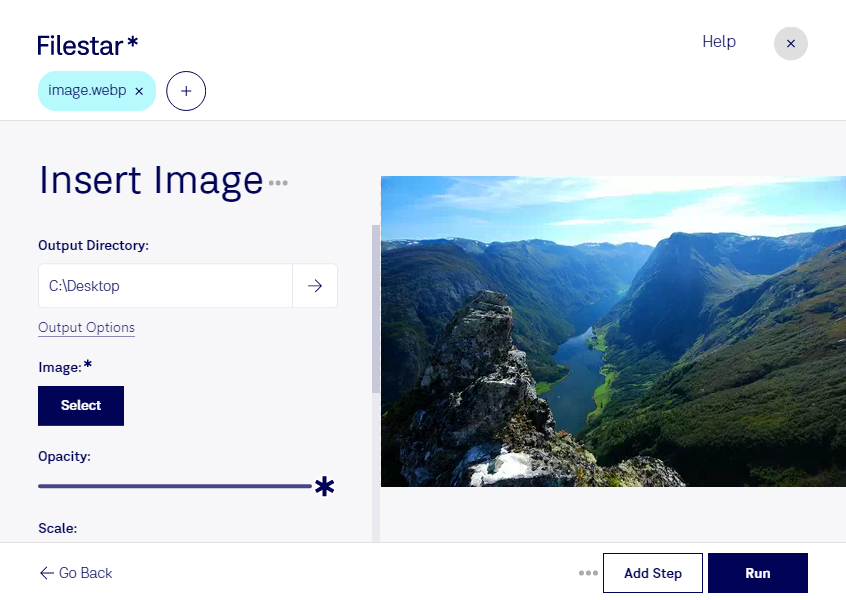Are you tired of waiting for slow online converters to process your WebP images? Look no further than Filestar's Insert Image WebP feature. With our software, you can convert and process WebP images locally on your computer, without the need for an internet connection.
The software allows for bulk/batch conversion/operations, making it perfect for professionals in web design, photography, and graphic design who need to process large numbers of images quickly and efficiently. And with Filestar running on both Windows and OSX, you can use our software no matter what operating system you prefer.
But why convert/process locally on your computer instead of in the cloud? The answer is simple: safety. When you upload your images to an online converter, you're putting your files in the hands of a third-party service. With Filestar, you can rest assured that your images are being processed securely and privately on your own computer.
So if you're looking for a fast, efficient, and safe way to convert and process your WebP images, try Filestar's Insert Image WebP feature today.