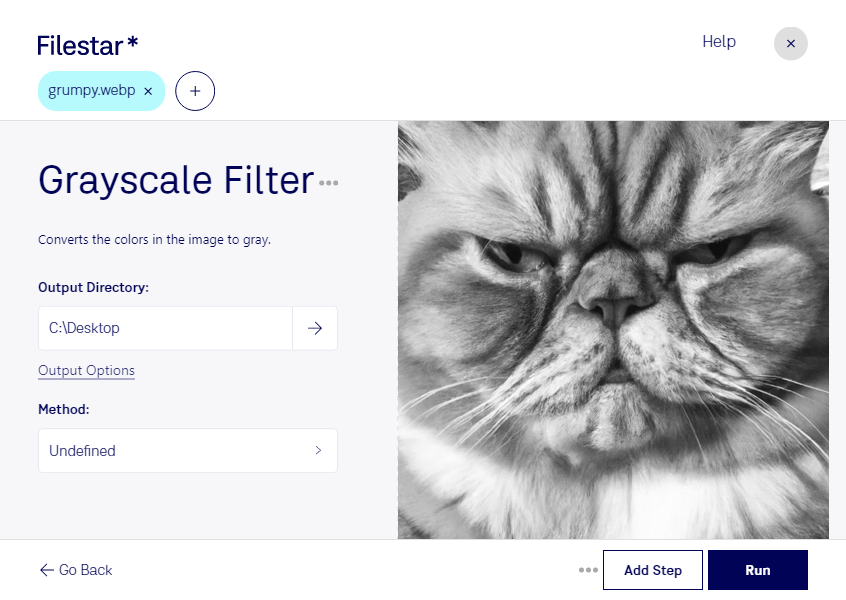Grayscale WebP Filter:
The Grayscale WebP Filter is a powerful tool in Filestar's arsenal of image processing features. With this filter, you can easily convert your WebP images to grayscale, giving them a classic and timeless look.
Filestar's bulk conversion capabilities mean that you can process multiple images at once, saving you time and effort. Whether you're a professional photographer, graphic designer, or simply someone who wants to add a touch of vintage to their images, the Grayscale WebP Filter is the perfect tool for you.
Filestar runs on both Windows and OSX, making it accessible to a wide range of users. By processing your images locally on your computer, you can rest assured that your data is safe and secure. Unlike cloud-based services, which can be vulnerable to security breaches, Filestar allows you to keep your data under your control.
In the professional world, the Grayscale WebP Filter can be particularly useful for those working in fields such as advertising, marketing, and print media. By converting images to grayscale, you can create a consistent and cohesive look across your branding materials, helping to establish a strong visual identity for your business.
In conclusion, the Grayscale WebP Filter is a powerful tool for anyone looking to convert and process their WebP images. With Filestar's bulk conversion capabilities and local processing, you can save time and keep your data safe. Try it out today and see the difference it can make to your images.
Remember to get in touch with us if you have any questions or need help getting started.