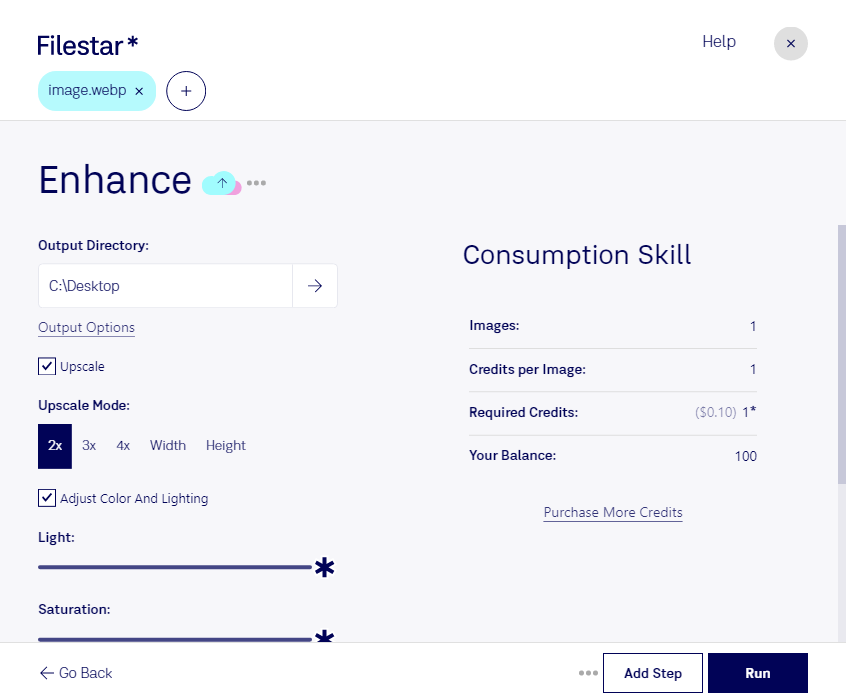Enhance WebP Images with Filestar
Filestar's file conversion and processing software now includes the ability to enhance WebP images. With Filestar, you can convert and process WebP images in bulk, making it easier and faster to work with large quantities of images.
Filestar is available for both Windows and OSX, and the software is easy to use. Simply drag and drop your WebP images into the software, and Filestar will convert them to the format of your choice. You can also perform other operations on your images, such as resizing, cropping, and adding watermarks.
Enhance WebP is especially useful for professionals who work with images, such as graphic designers, photographers, and web developers. For example, a graphic designer might use Enhance WebP to convert a large number of images for use in a website or marketing campaign. A photographer might use Enhance WebP to convert their images to a format that is easier to share with clients. A web developer might use Enhance WebP to optimize images for faster loading times on a website.
One of the advantages of using Filestar for WebP conversion and processing is that everything is done locally on your computer. This means that your files are not uploaded to the cloud, which can be a security risk. With Filestar, you can convert and process your files safely and securely on your own computer.
In conclusion, if you need to convert and process WebP images in bulk, Filestar's Enhance WebP feature is an excellent choice. The software is easy to use, runs on both Windows and OSX, and allows you to work with your files safely and securely on your own computer. Download Filestar today and start enhancing your WebP images!